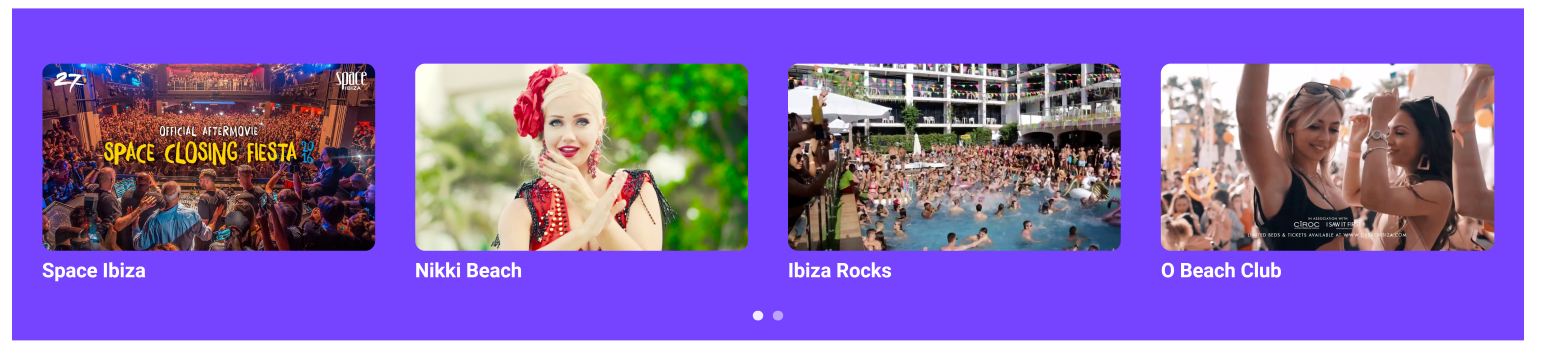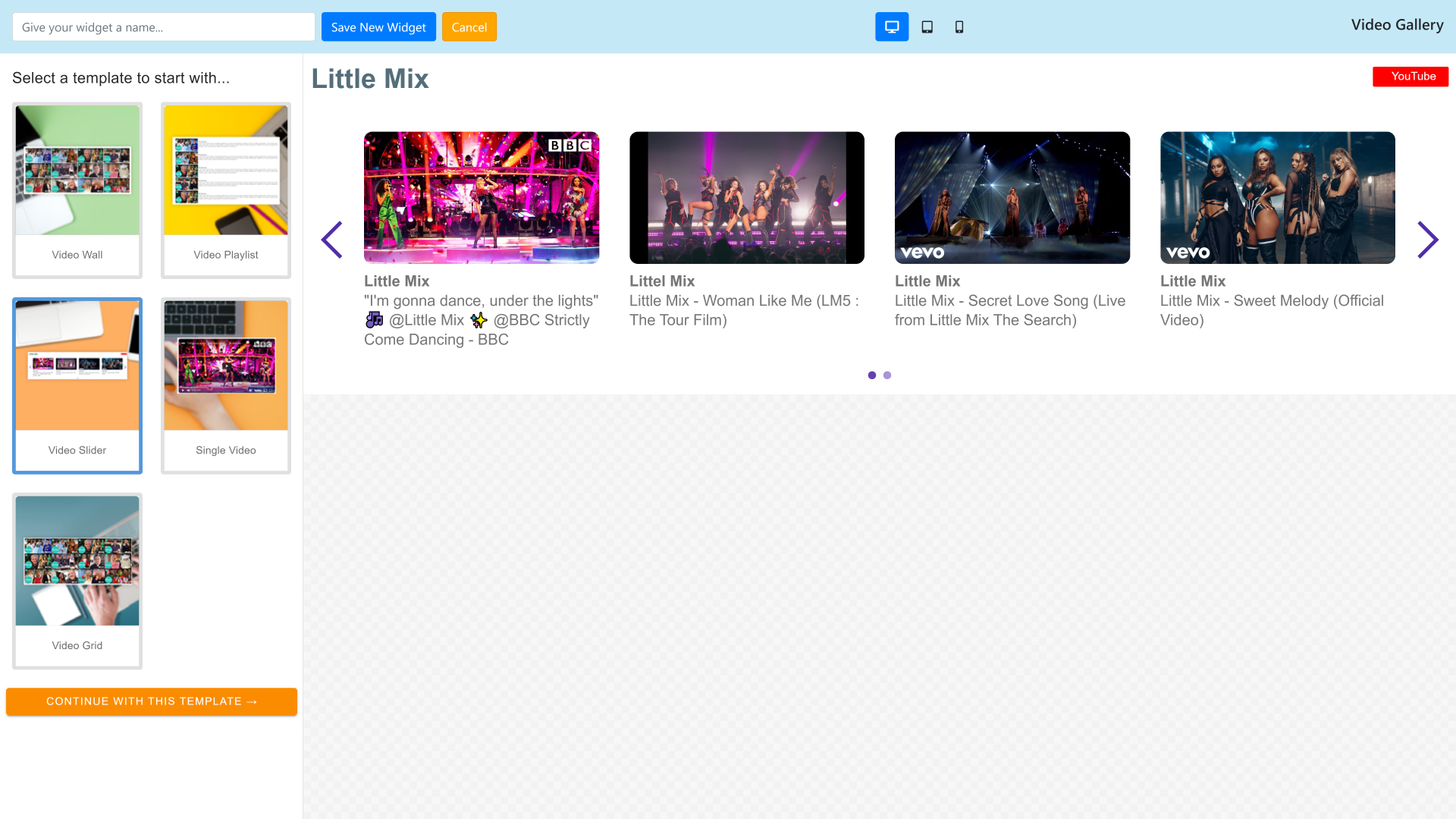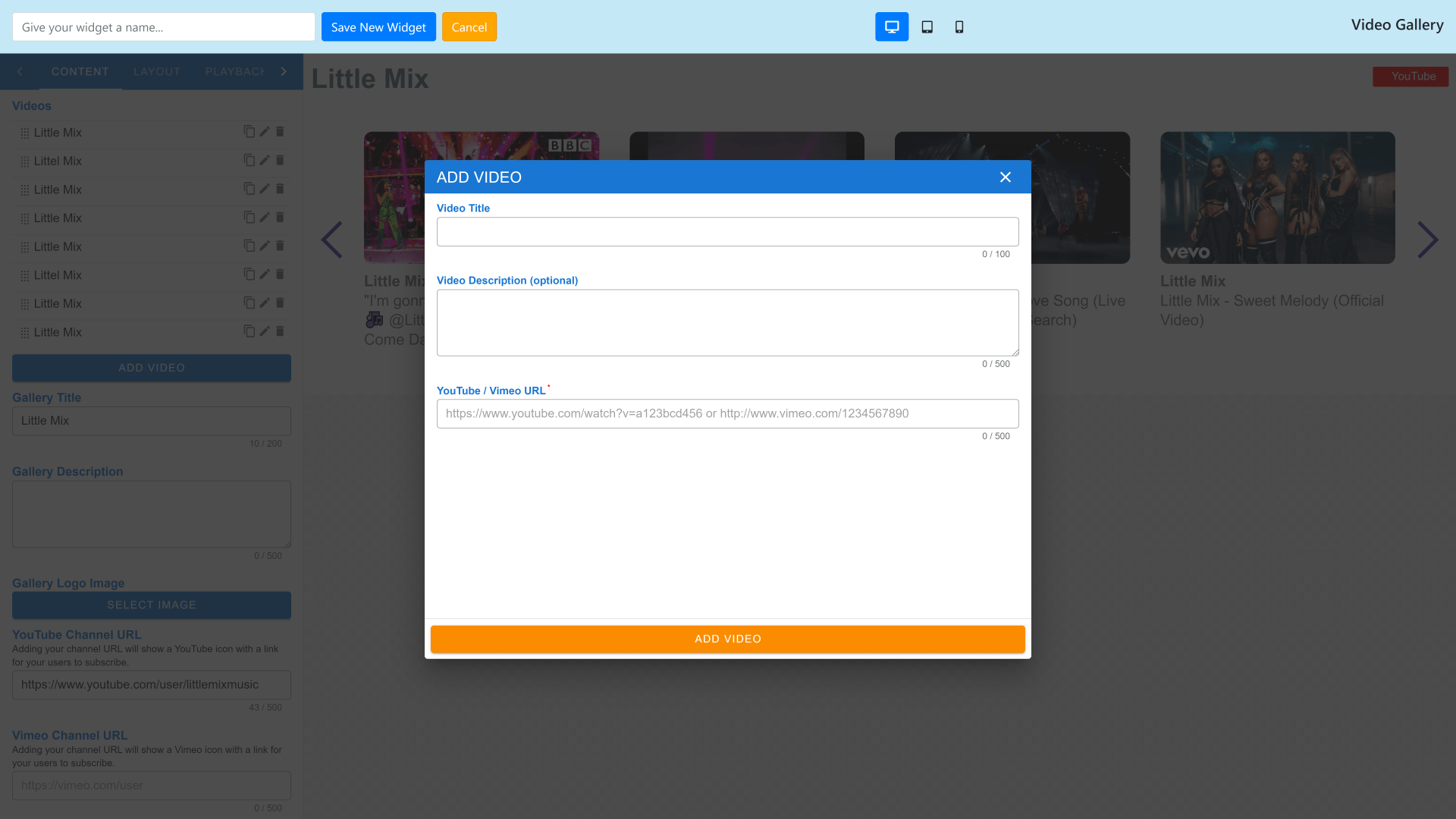YouTube Video Gallery
Create The YouTube Video Gallery Widget
Within your Travelgenix account, locate the YouTube Video Gallery widget, then click Add New Widget.
3.
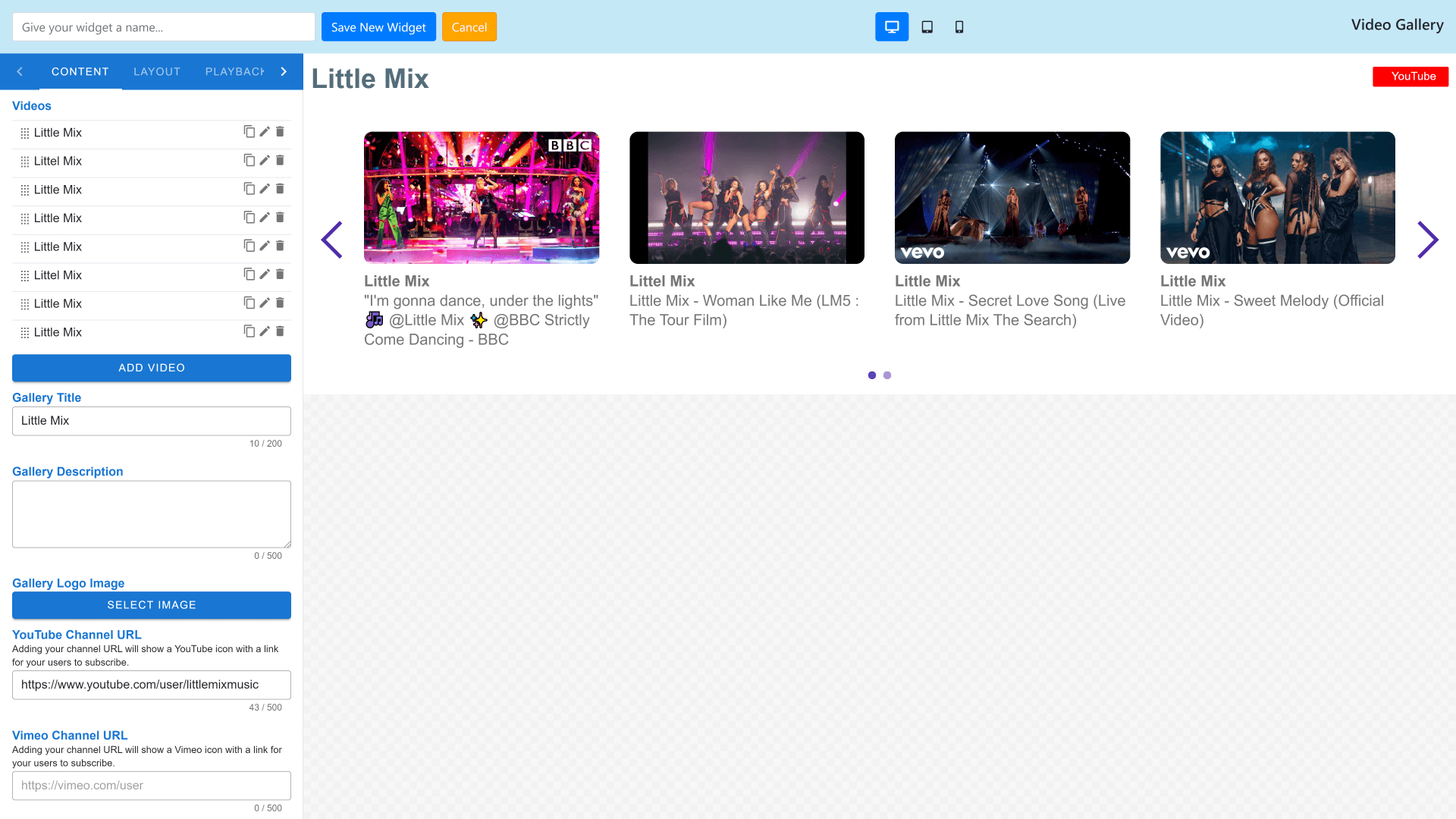
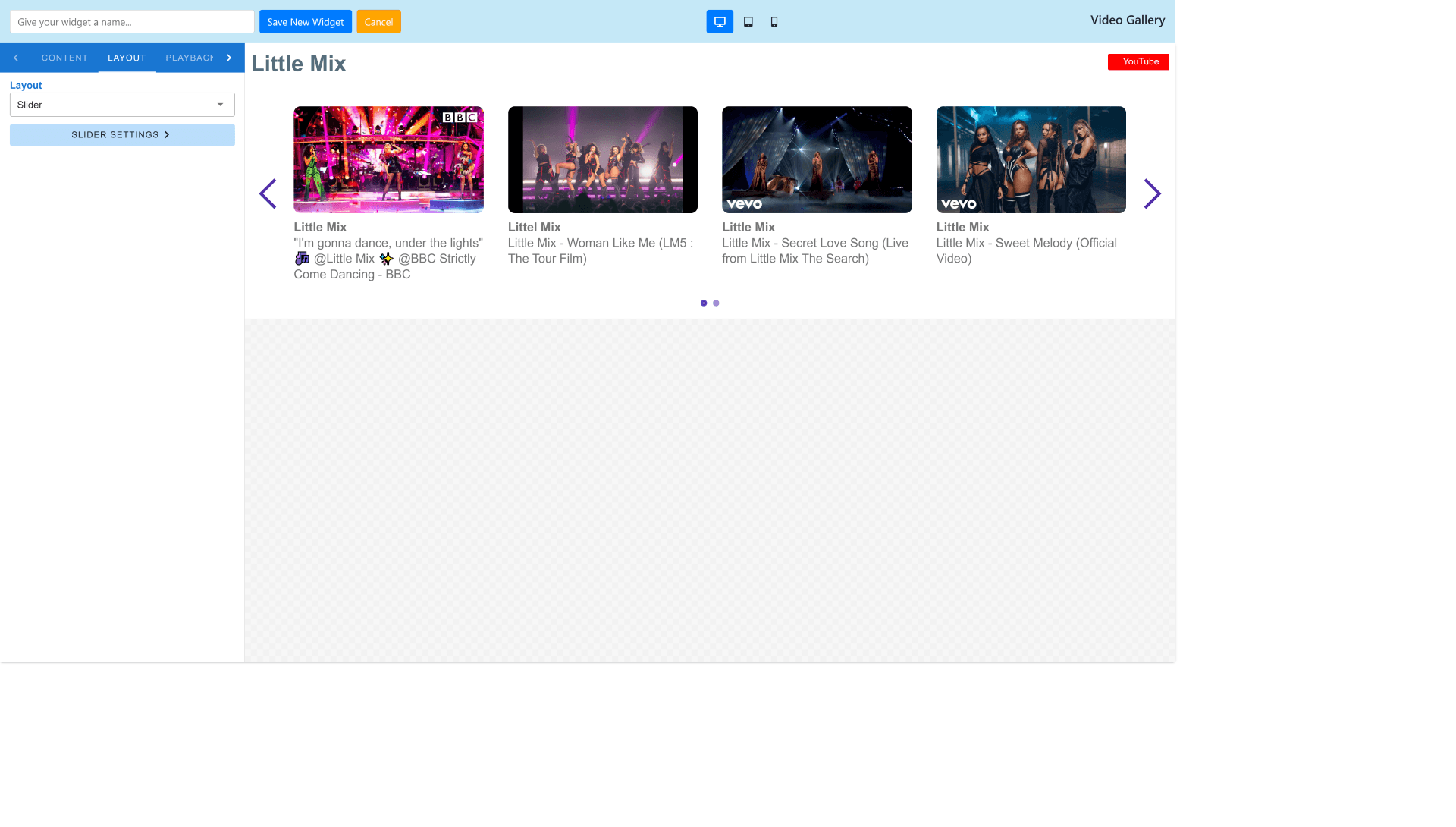
- Layout
- Slider
- Slider Settings
- Videos Per View
- Show Navigation Arrows (On/Off)
- Show Navigation Dots (On/Off)
- Slide Switch Speed
- Auto Slide Speed
- Grid
- Grid Settings
- Columns
- Rows
- Space Between Videos
- Grid Pagination
- Pagination
- Load More
- Playlist
- Playlist Settings
- Show Numbering (On/Off)
- Preview/Player Maximum Width
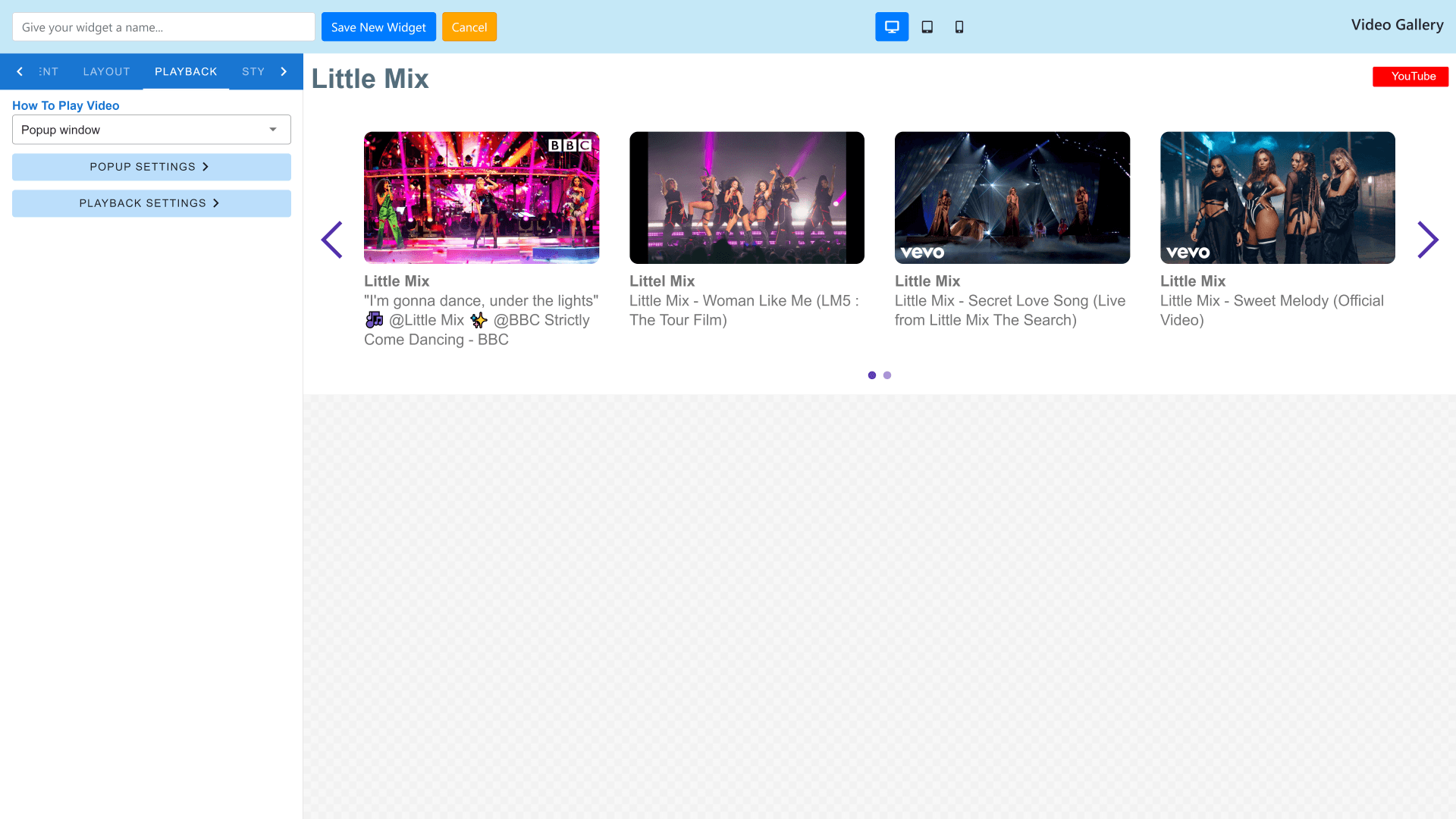
- How To Play Video
- Play Video Inline
- Playback Settings
- Auto Play Video
- Allow Fullscreen
- Allow Controls
- Player Border Radius
- Large Video Player
- Playback Settings
- Auto Play Video
- Allow Fullscreen
- Allow Controls
- Player Border Radius
- Popup Window
- Popup Settings
- Popup Width
- Popup Height
- Playback Settings
- Auto Play Video
- Allow Fullscreen
- Allow Controls
- Player Border Radius
- Opens Video Playback Website
- Playback Settings
- Auto Play Video
- Allow Fullscreen
- Allow Controls
- Player Border Radius
7.
After you have setup the playback features, click Styling in the header of the side menu. This lets you configure the style and branding for this widget.
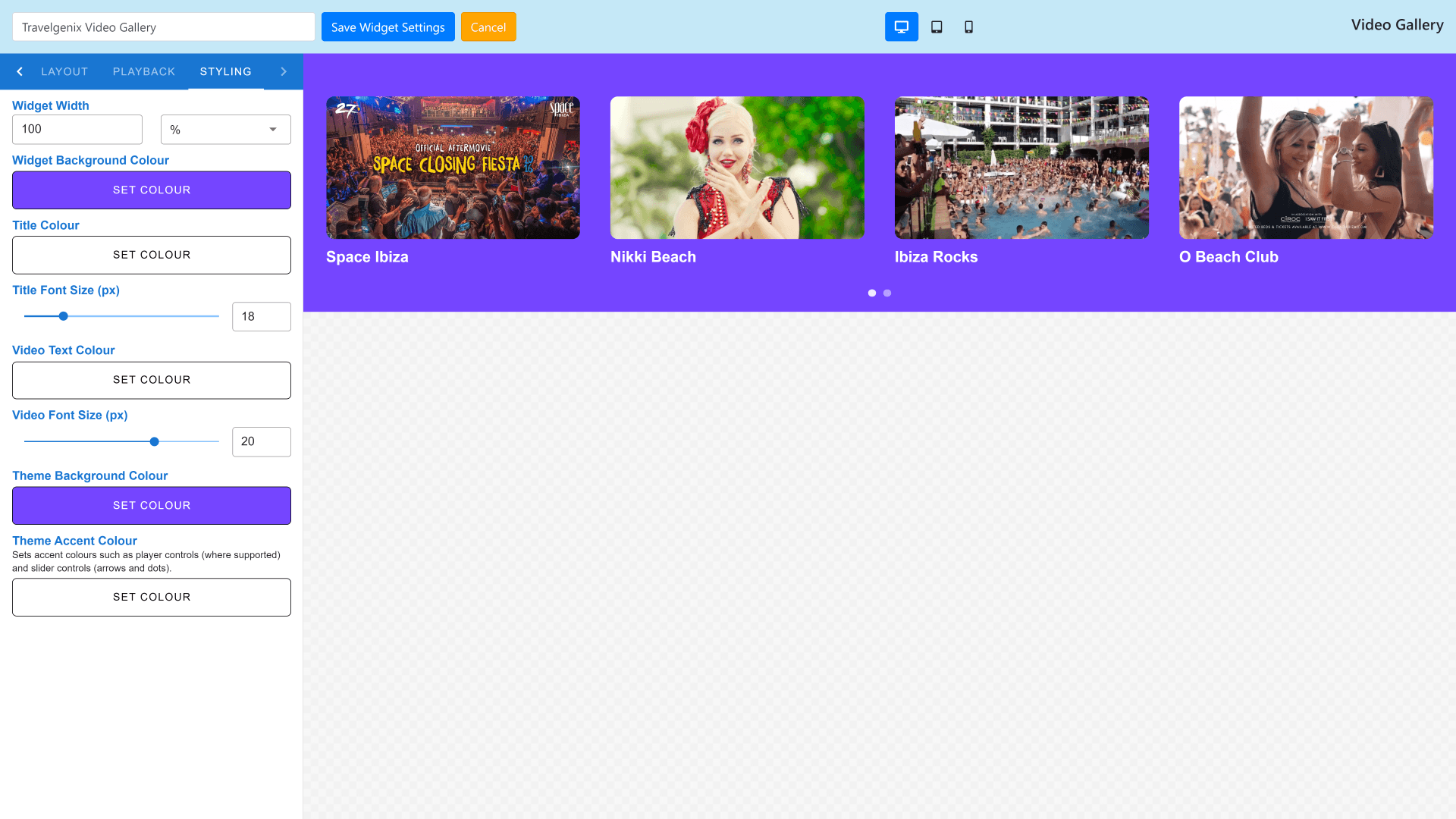
- Widget Width
- Numerical Value
- %, px, vw
- Widget Background Colour
- Title Colour
- Title Font Size
- Video Text Colour
- Video Font Colour
- Video Font Size
- Theme Background Colour
- Theme Accent Colour