Go Daddy
Go Daddy
How to add Widg.io widgets to your GoDaddy website
1.
Log into your GoDaddy account, open the website and visit the Edit Website settings
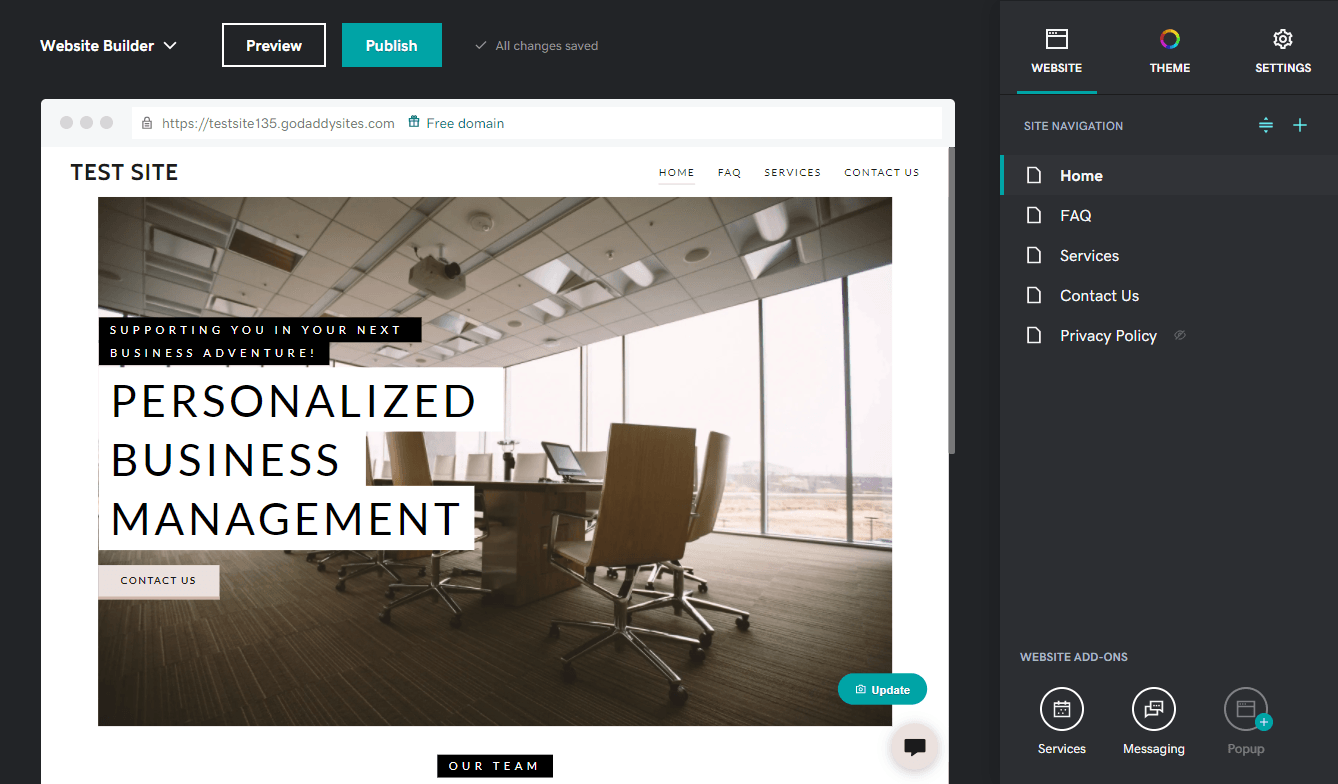
2.
On the desired position of the page, click + Add Section
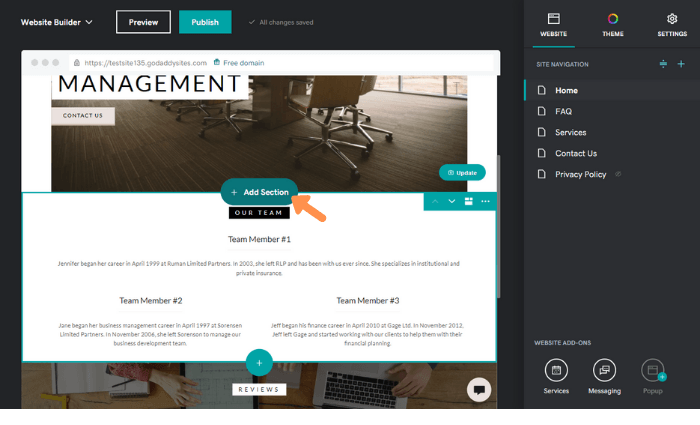
3.
From the list of available features, select HTML and then click Add
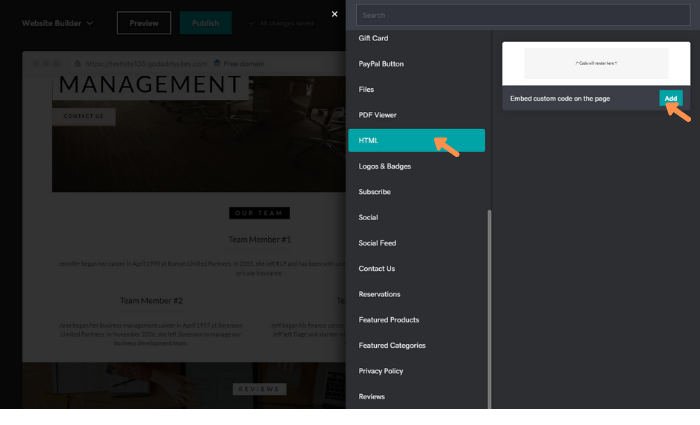
4.
Copy the Widg.io Element Script and Installation Code and paste both into the Custom Code field. Click Done when completed.
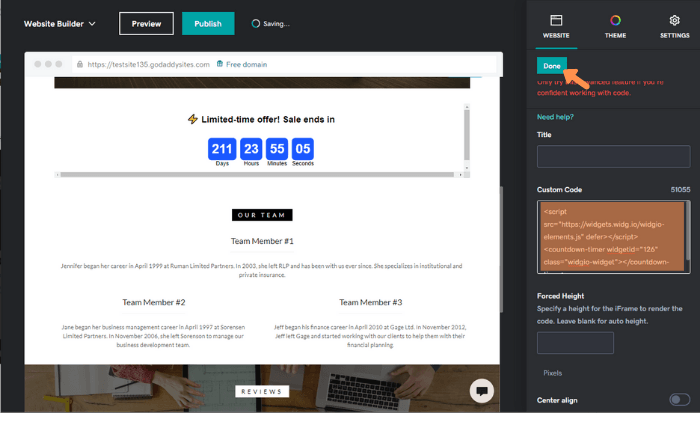
You have now successfully added your widget to this page.

