Etsy Reviews
Etsy Reviews
Sources
Etsy Reviews
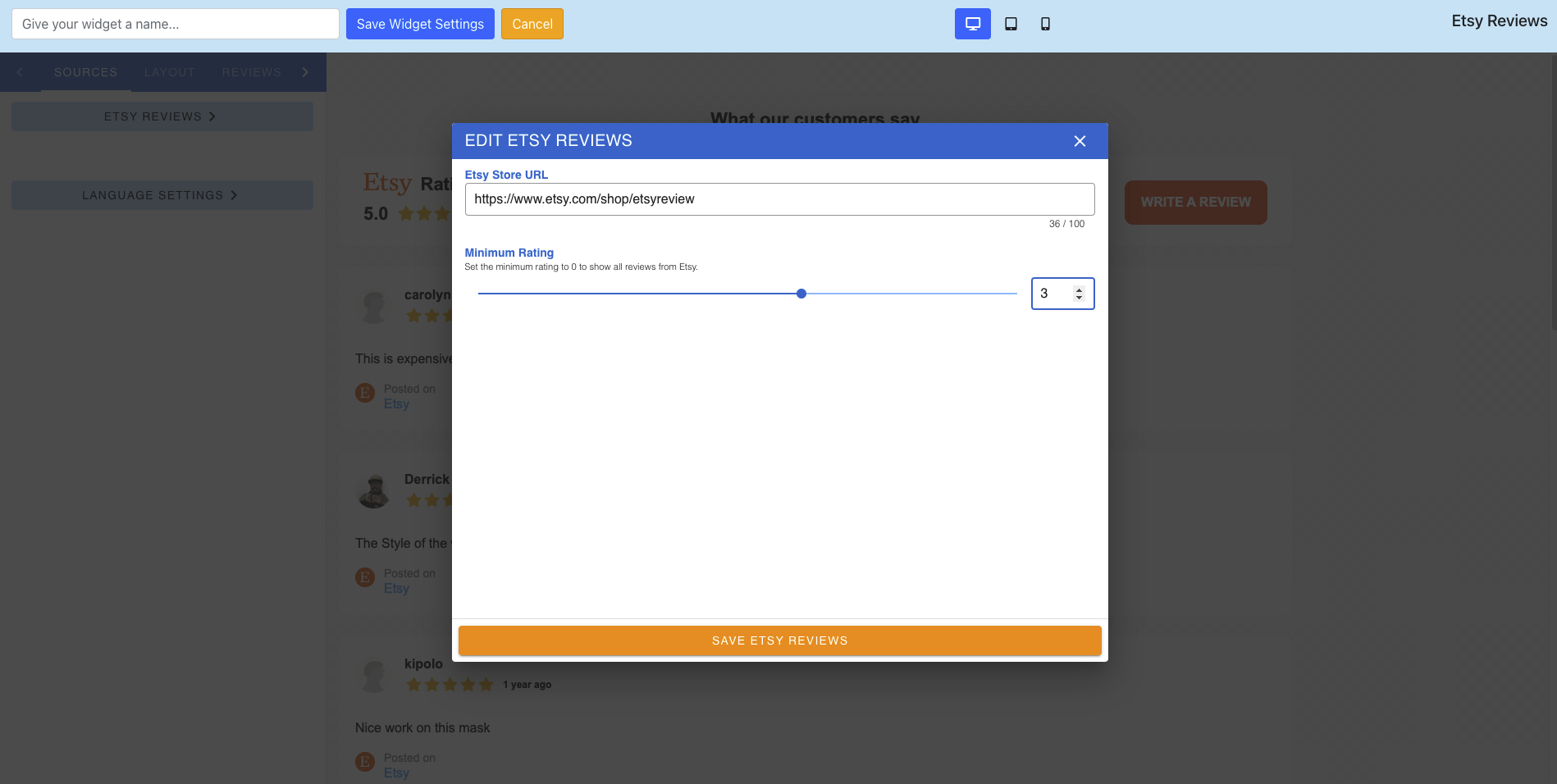
- Add Etsy Store
- Etsy Store URL: Enter the URL for the Etsy Store that you want to show reviews for within this widget
- Minimum Rating: Choose the minimum star rating that you wish to show within the widget
Language Settings
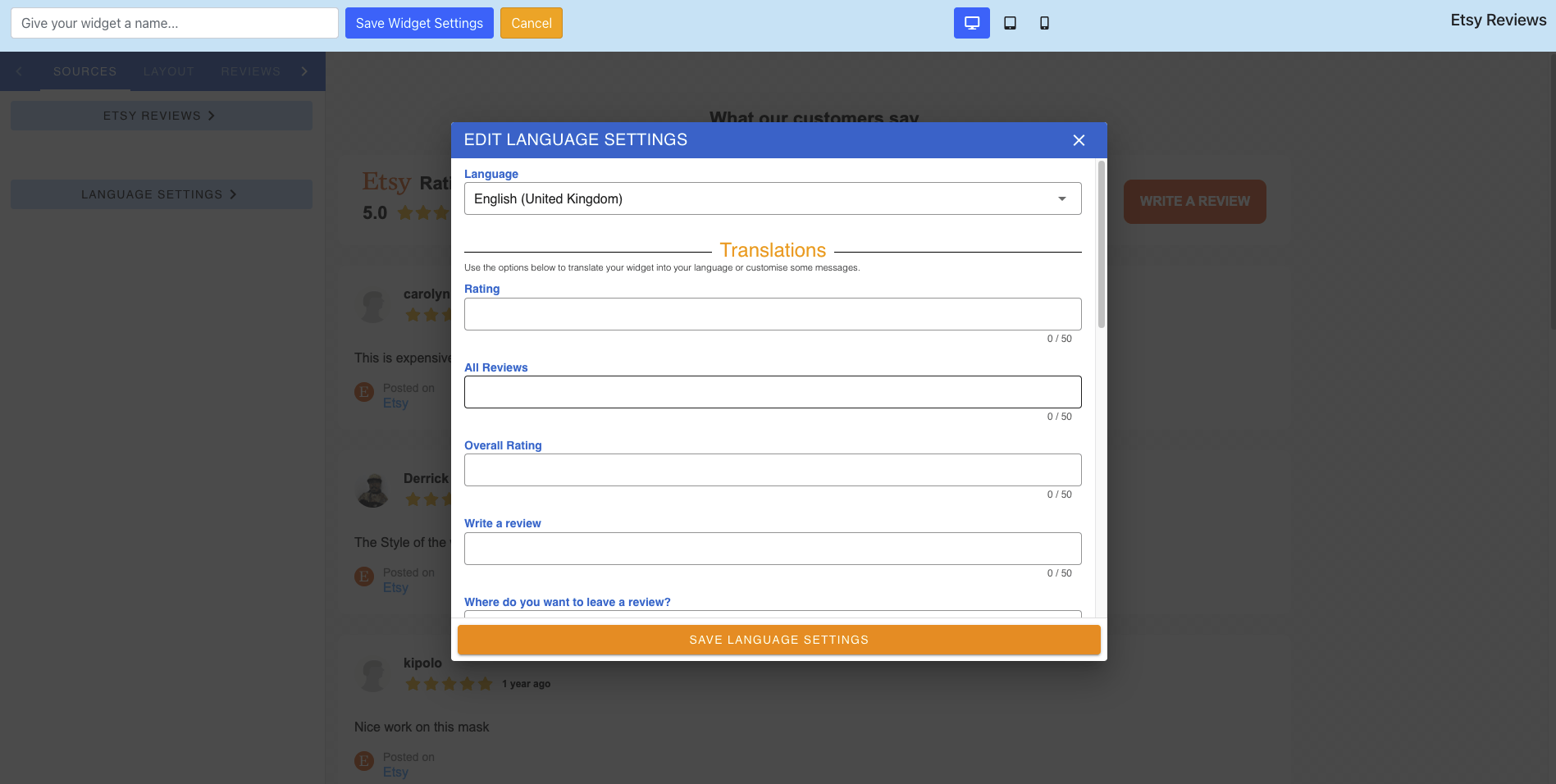
- Choose Your Language Settings
- Language: Choose the primary language that you want to show your reviews in within this widget
- Translations: Use this section to translate your widget into your language or customise some messages
Layout
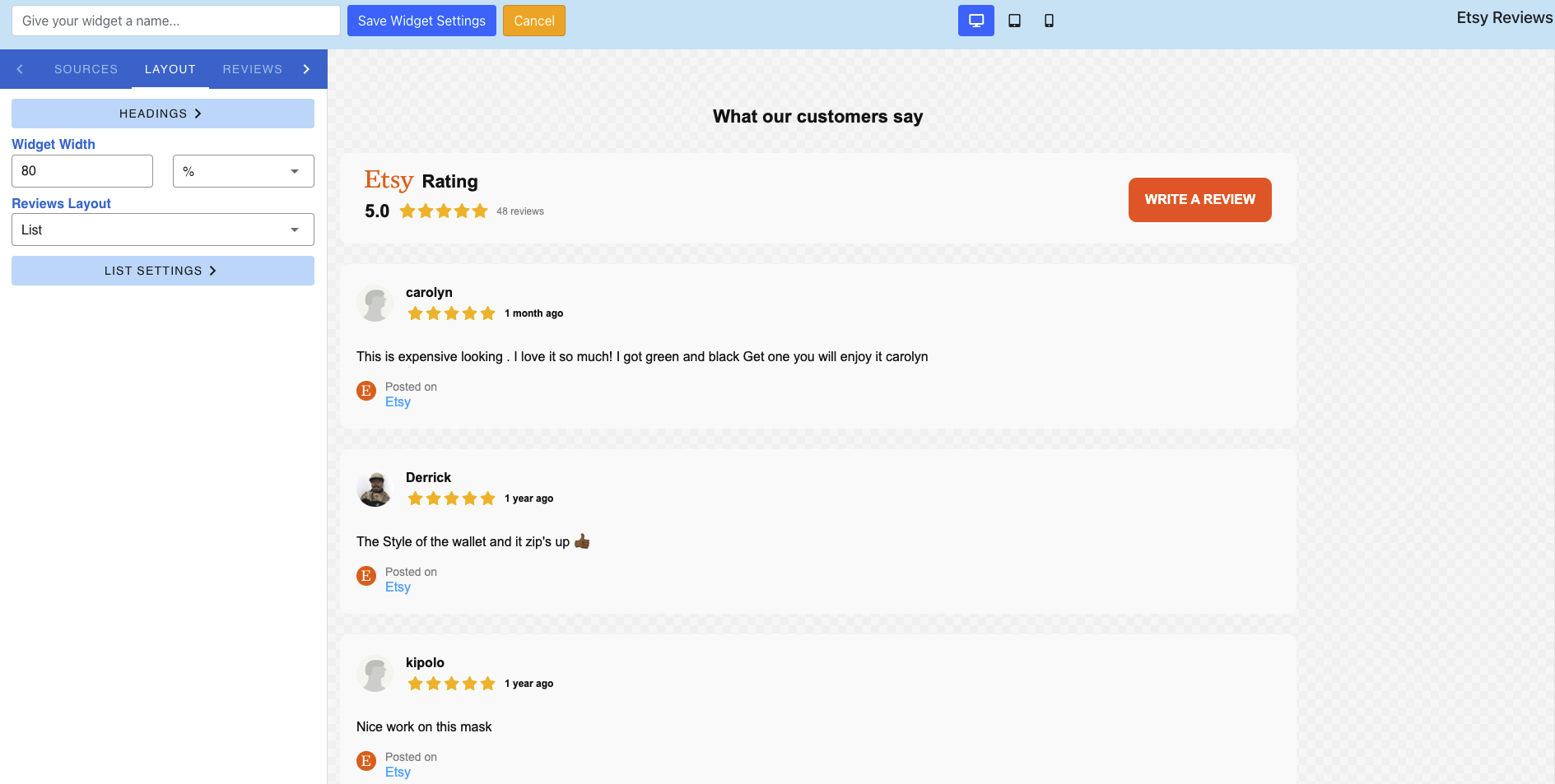
- Widget Width
- Value: Input the desired width of the widget
- Type:
Choose width by percentage (%) or pixels (px)
- Reviews Layout
- Choose from a range of different layouts to show your Etsy Reviews in within this idget
Headings
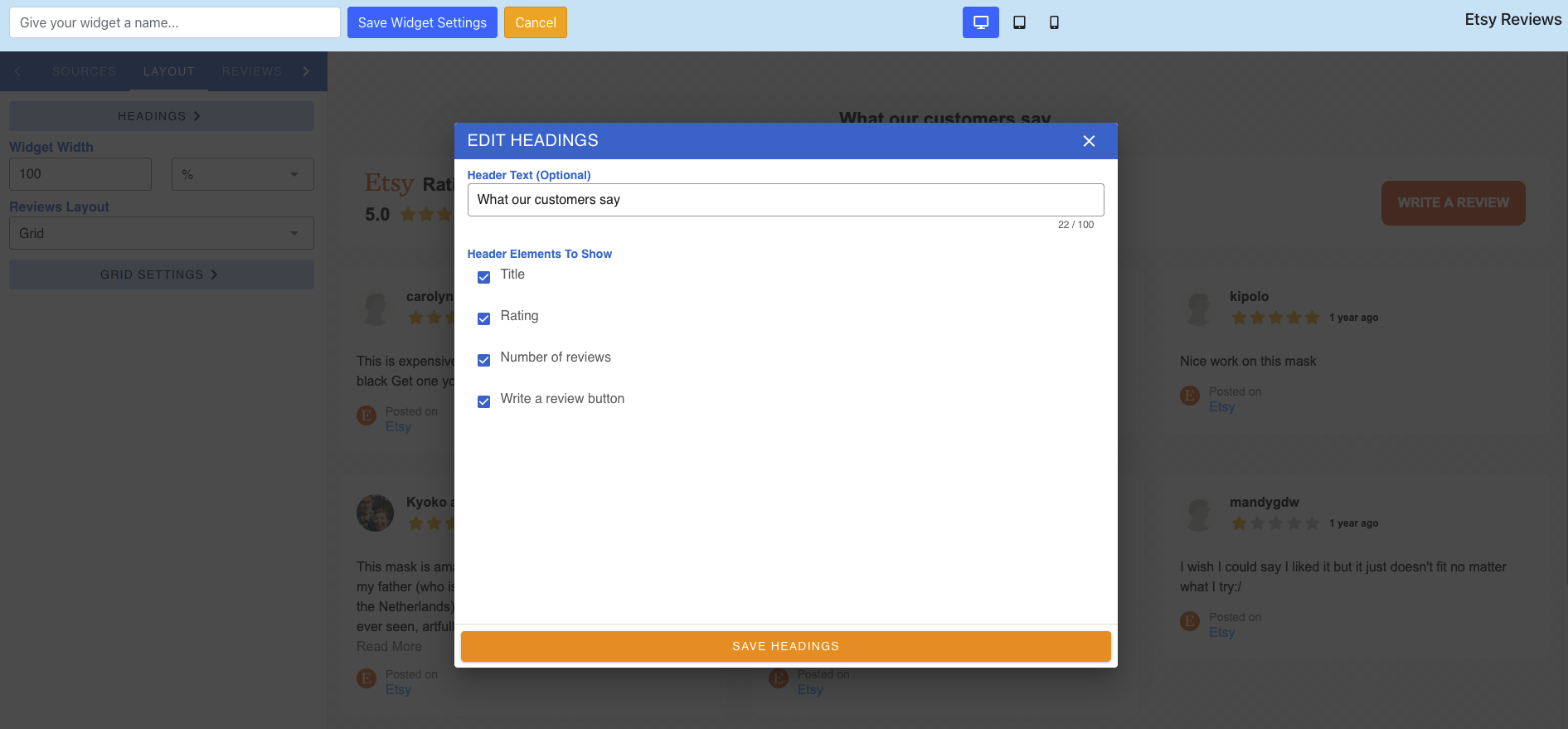
- Edit Headings
- Header Text: Input the desired title that you wish to show for this widget, this is optional
- Header Elements:
Select which of the header elements that you wish to show within the widget
Reviews
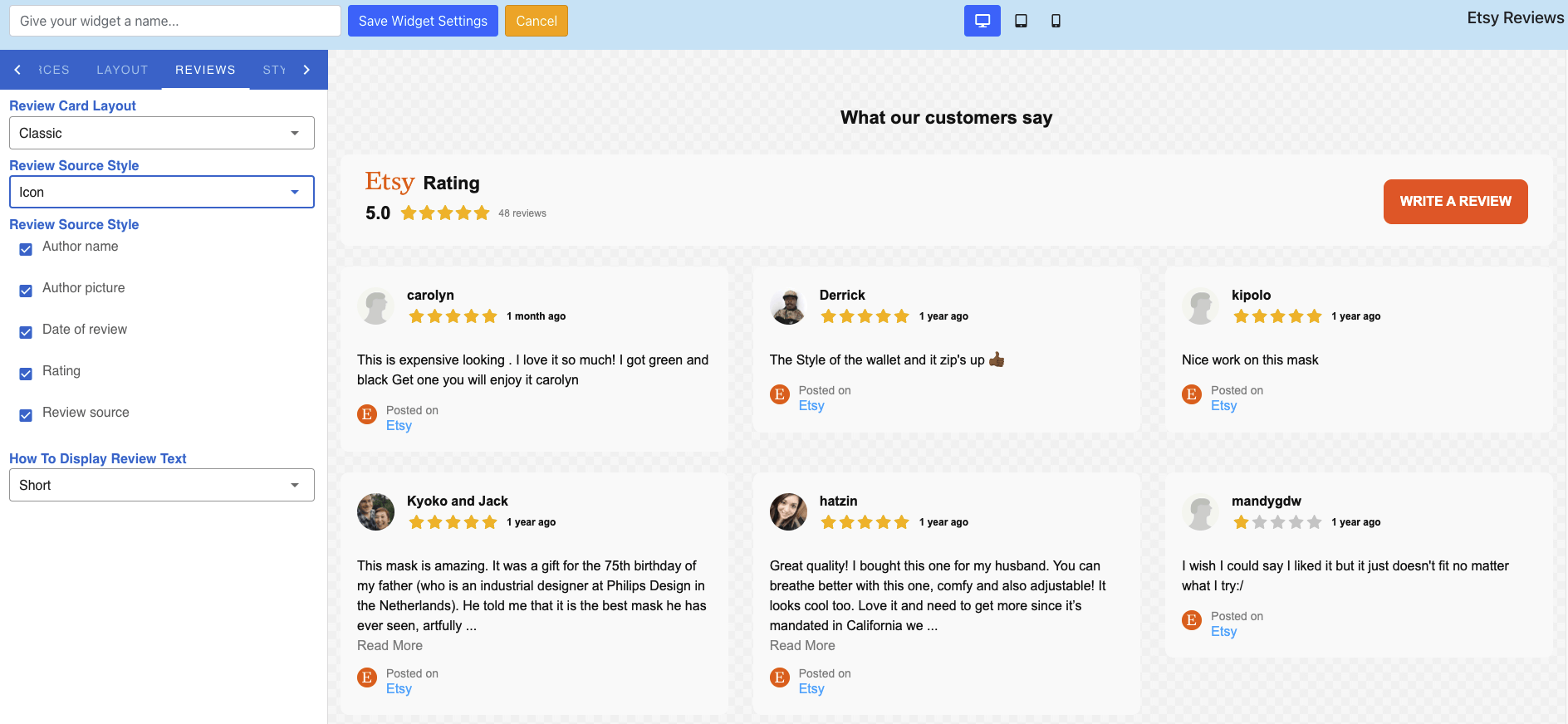
- Reviews
- Review Card Layout: Display your reviews in any one of three different layouts (Classic, Bubble, Spotlight)
- Review Source Style (Dropdown): Choose which version of the Etsy Logo that you would like to show
- Review Source Style (Checkbox): Select which of the review elements that you wish to show within each individual review
- How To Display Review Text: Choose which length of the review text that you would like to show within the widget
Styling
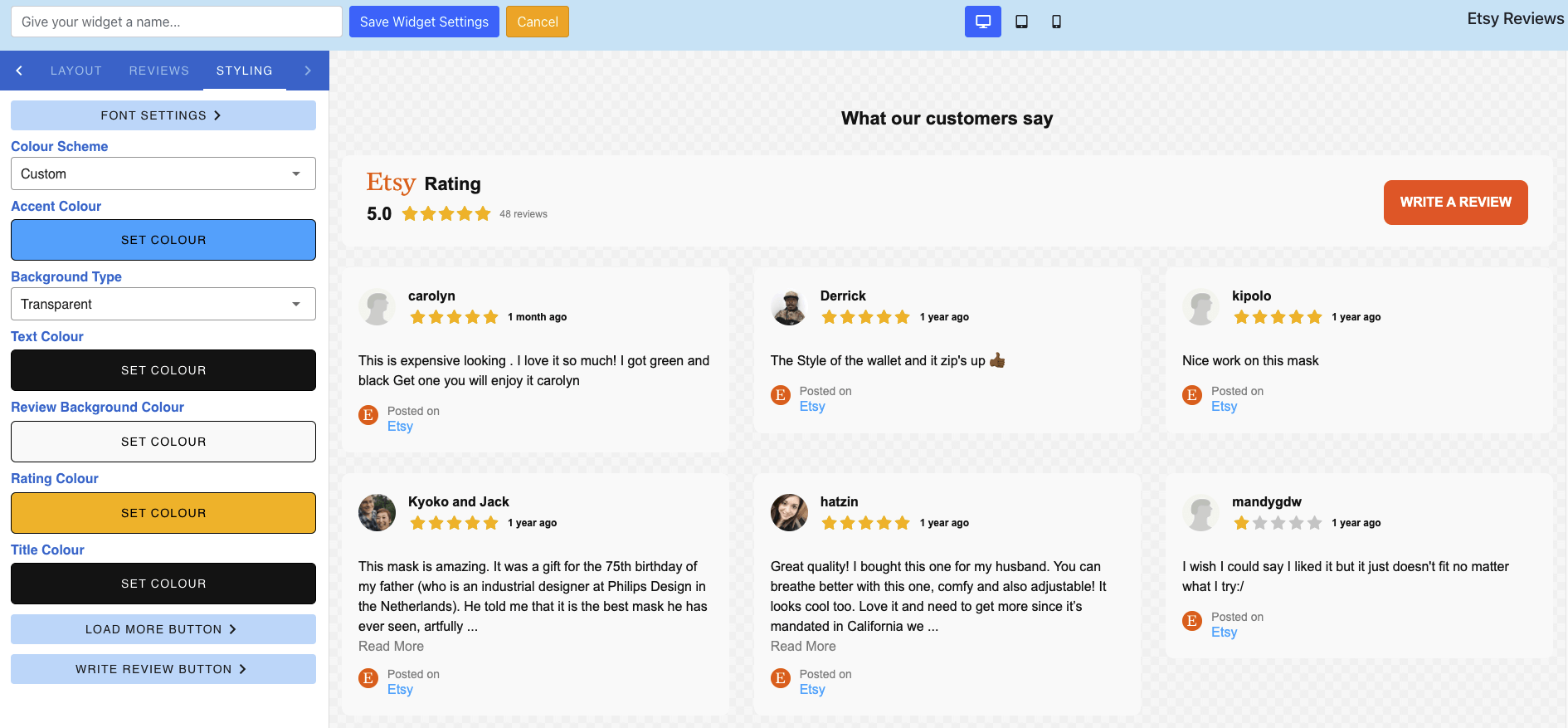
- Styling
- Colour Scheme: Configure the colours for the reviews and the widget buttons
- Font Family: Choose a font family from the list of options
- Background Type: Choose between a coloured background or a transparent background for your widget

