Zoho Website
Zoho Website
How to add Widg.io widgets to a Zoho website
Note: Due to the way Zoho websites are built you are not able to add code once, to display your widget on every page. You can only add code on a per page basis. Here's how you do it...
How to add the Widg.io Element Script to your website
1.
Log into your Zoho account and open the website you want to add the widget to
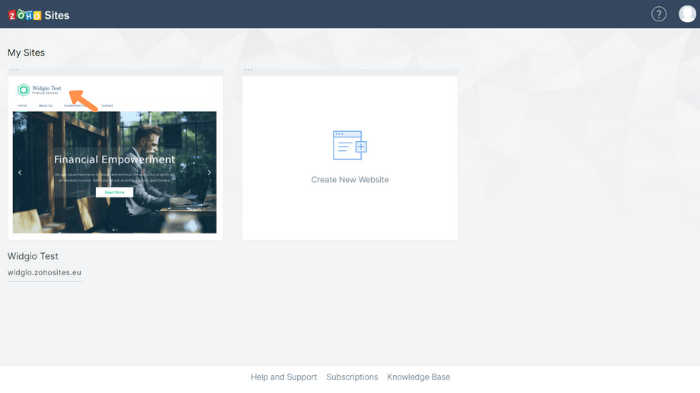
2.
On the desired page, in the required position, click Add element
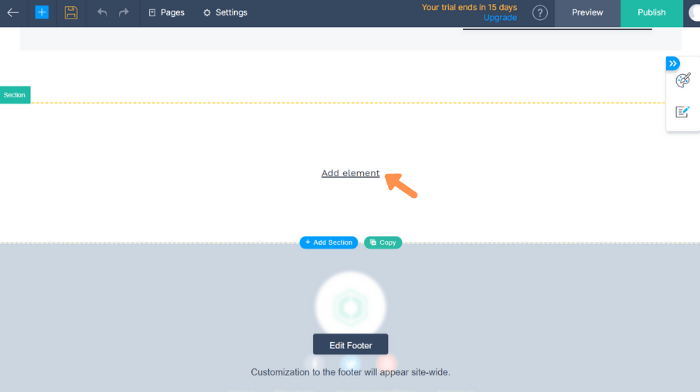
3.
From the list of suggested elements, click on { / } Code Snippet
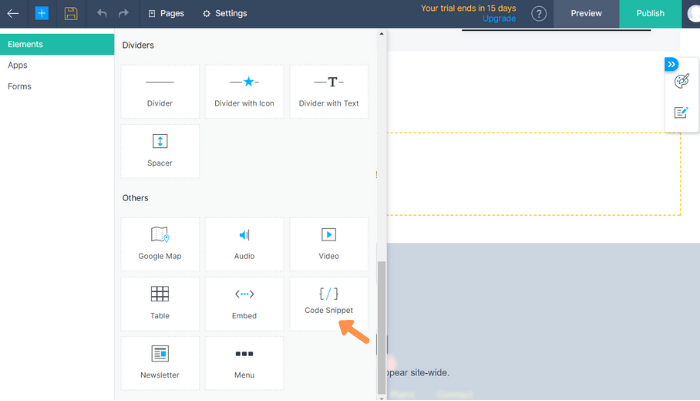
4.
In the Code Name field, type in an appropriate title for this widget. Copy the Widg.io Element Script and Installation Code and paste into the Paste Your Code field. Click the OK Button when done.
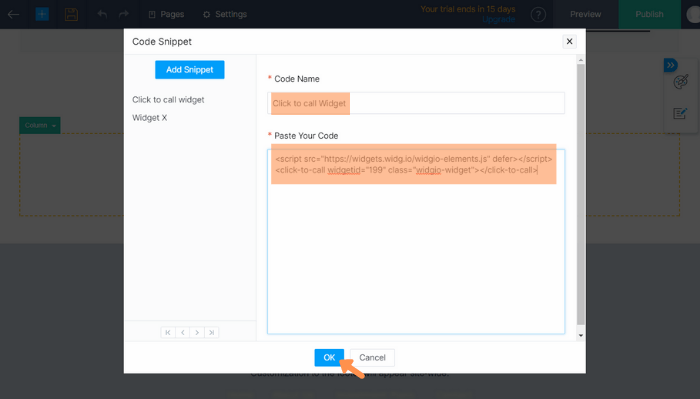
5.
Click the Publish button when ready.
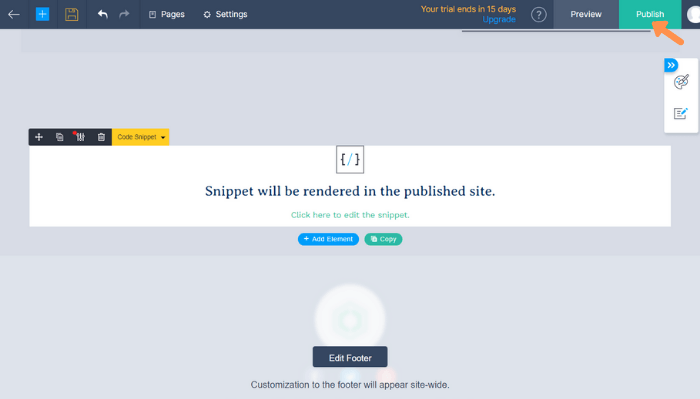
You have now successfully added your widget to this page.

