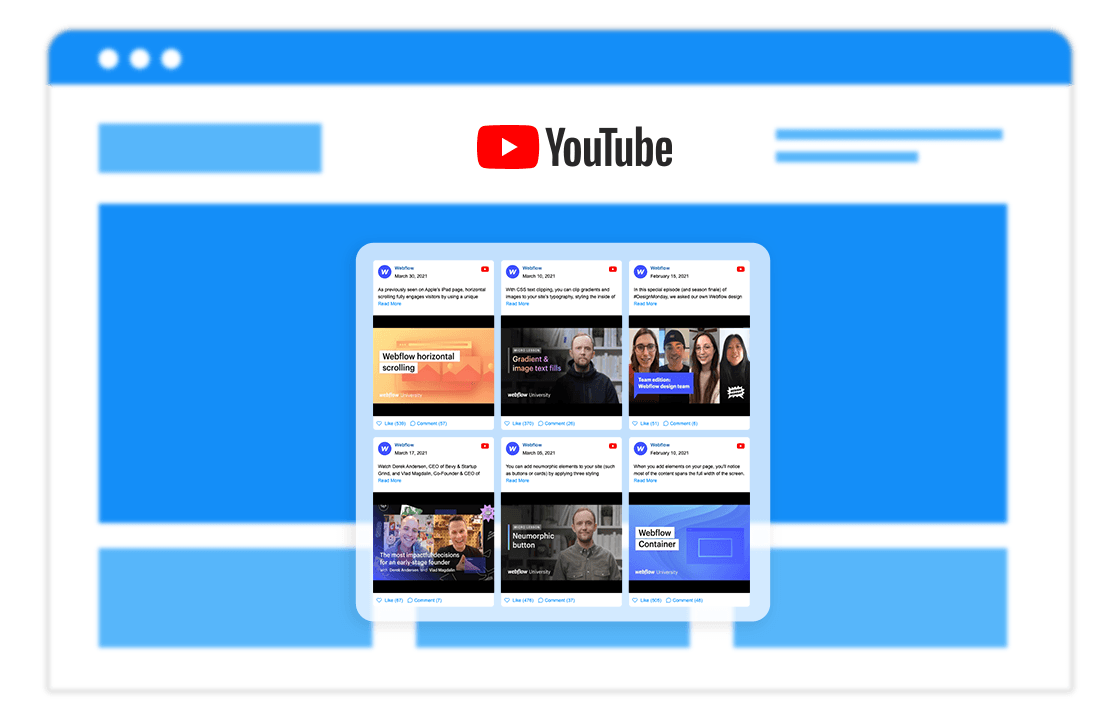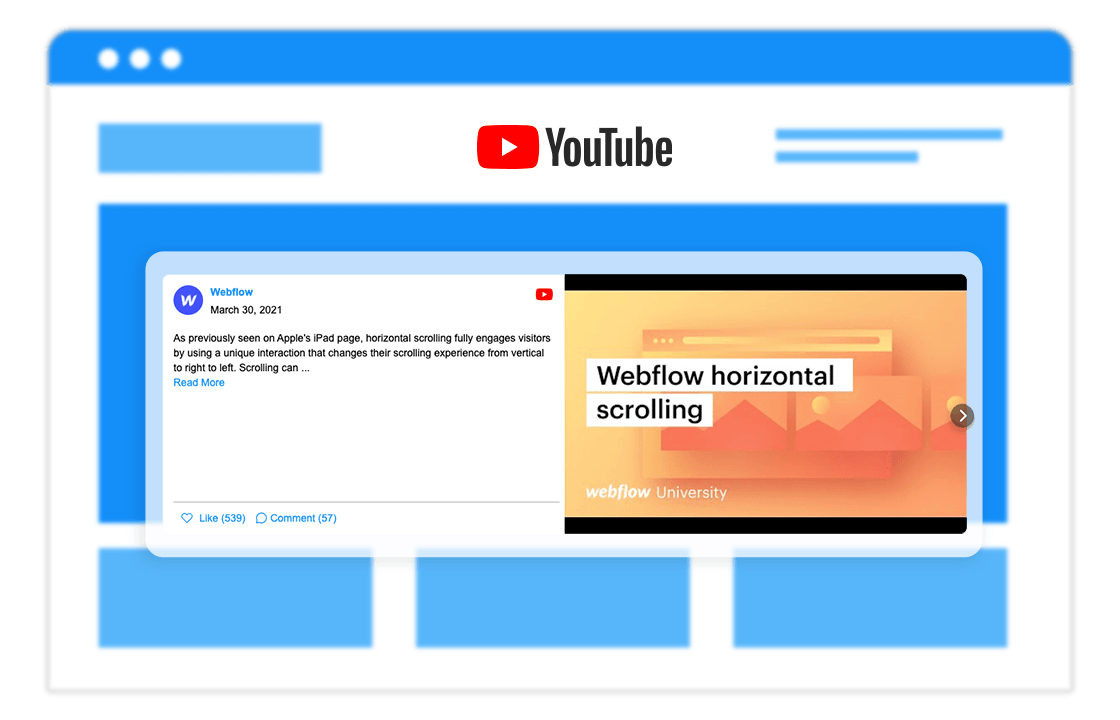Coding-free YouTube Social Feed plugin for your website
Engage your audience with YouTube content
Why do I need the Widg.io
YouTube Social Feed widget?
Your website’s your oyster
Share vlogs, how-tos, product demonstrations, educational videos and more!
Styles and layouts that get you seen
Create an attractive gallery that keeps users on your site for longer.
More engagement. More leads. More subs.
It’s proven that video content gets you more clicks, calls, sales and leads. It’s also a more effective way to get seen online. A lot more so than static imagery. So it’s safe to say that it’s a wise move to start adding video to your website. And there’s no better way to do it than by embedding your entire YouTube feed.
Widg.io’s YouTube Social Feed lets you add your live feed to your site in a few clicks, thanks to ten premade templates. In one stream, you can combine vlogs, how-tos, product demonstrations, educational videos — it’s totally up to you!
Whether it’s a post about a product or user-generated content, you can create a custom feed to suit your and your audience's needs. As well as increasing engagement, it’ll keep users on your site for longer, improving the likelihood that they’ll convert.
Unignorable styles and layouts
Using a grid, gallery or carousel, you can increase the time users spend on your site with an attractive gallery. Each of the layouts is customisable and responsive to any device, giving you peace of mind that your videos will look great on smartphone, desktop and tablet.
Your posts will show as ‘cards’ on your feed, complete with a custom header, which you can tweak to suit the type of content you post. Have the caption above, below, in the centre, or even on hover to let your videos speak for themselves. And for an added engagement boost, add the actions bar so users can like, comment, and share.
Create an attractive YouTube feed that suits your theme
Sometimes your posts might have a big caption. A story or a narrative to explain the video. To ensure your users see the big picture without having to leave your site, there’s a popup feature that shows the entire post. And you can customise this too. Choose the ‘feed’ layout for an indefinite scroll or ‘classic’ to show posts one by one.
Thanks to a whole host of styling options, you can create a feed that matches your branding and website’s theme. This makes sure your branding is consistent and means you can tweak your feed as you grow. From the heading, icon and background to the text, change the colour, font and style using either preset or unique variations.
Try YouTube Social Feed widget demo.
You can customise the widget in a couple of clicks and add it to your website right from the demo.
Web widgets to boost sales, attract visitors, support customers and grow your social media following.
No programming. No developers. No code. From design to launch in minutes!
Embedding our widgets is quick, easy and hassle-free.
Website widgets to help you reach your goals
Whether you're just starting out, or have been doing business for decades, Widg.io gives you all the tools you need to build powerful, responsive widgets to start, grow and scale your business.