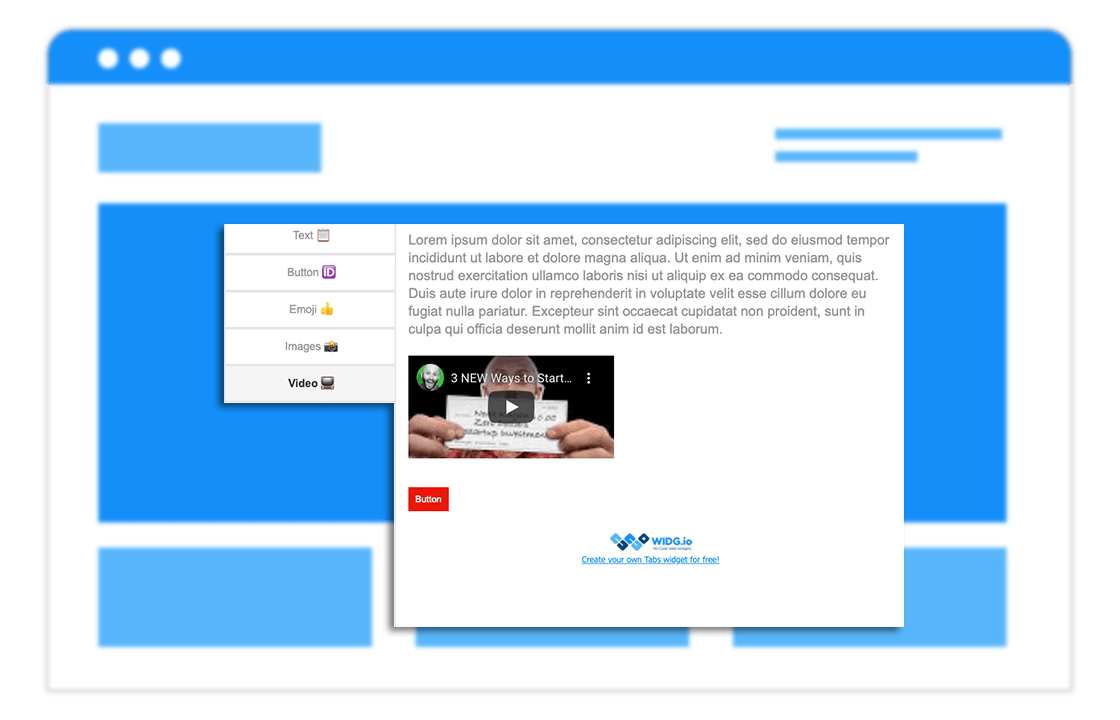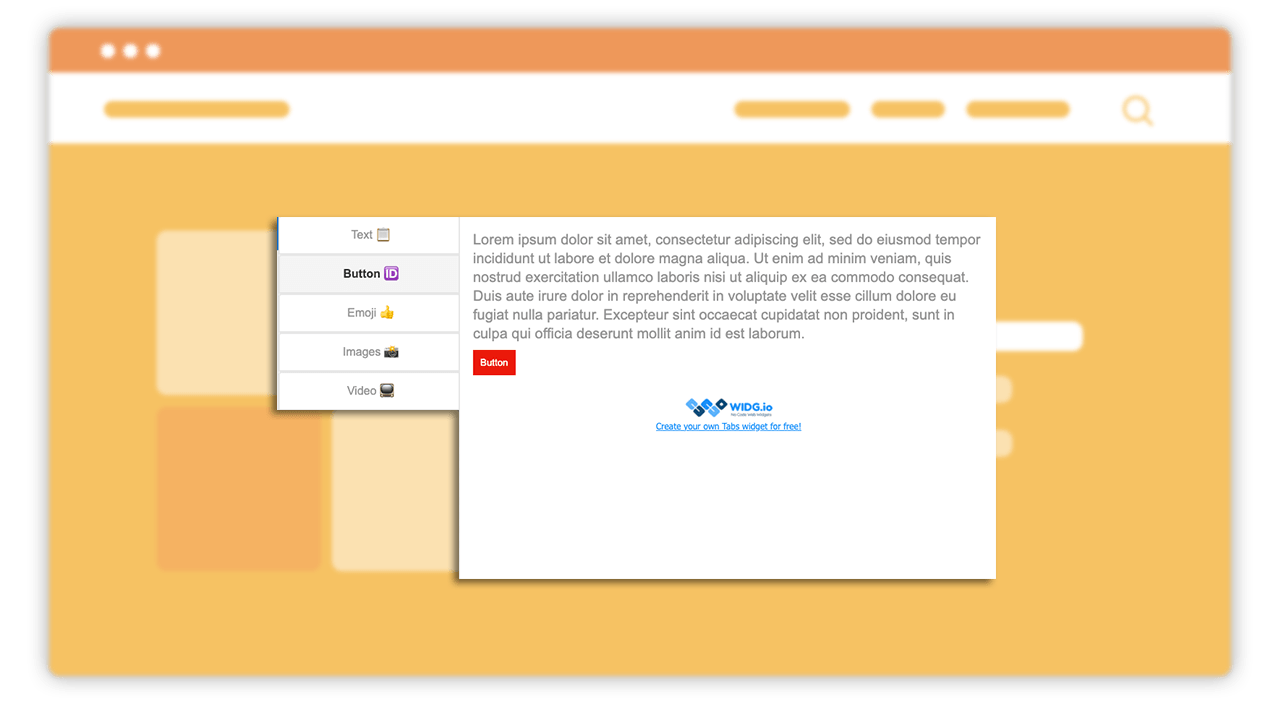Coding-free Tabs plugin for your website
Reduce clutter on your site and improve the user experience
Why do I need the Widg.io
Tabs widget?
Compress a large amount of content in a limited space
Wave goodbye to the dreaded wall of text. Separate your content to make it readable, and easy to digest.
A versatile tool for all kinds of content goals
Share recipes, event details and step-by-step instructions. Or use it to save space on your website.
Compress, impress, improve
Want to compress masses of content in a limited space? Or, share recipes, event details and step-by-step instructions in a clean, attractive way? Whatever your content goals, our Tabs widget has your back.
First. Wave goodbye to the dreaded wall of text. Compressing a large amount of copy in a limited space makes it easier to read, and digest. Not only can it reduce clutter, but it improves the user experience, too. For food bloggers, event organisers and corporate organisations, this is a blessing. Moreover, Google is now indexing tabbed content. So, there’s no need to worry about whether it’s harming your ranking.
Up to 10 tabs on any page
No matter what your content goals, you should test our widget. While it’s clean, attractive and effective, it’s versatile too. Whether you’re a food blogger sharing ingredients, a recipe and a method, or an events organiser sharing rules and regulations, tabs make it effortless.
Getting started is quick, and easy. You can add up to 10 tabs — which is more than enough — to any page on your site. To get started, hit “add a tab”. Then, enter its title and content. You can show or hide the tab button, it’s up to you. Choose to show it, though, and you can add text and a redirect link. You can rearrange your tabs by dragging and dropping.
Customise until your heart’s content
Like all our widgets, this one will sing with very little effort. There are three key areas to focus your attention: tabs, content and border. Each element is customisable. Use sliders, pre-sets or numbers.
For tabs, you have two layouts, and two width options. You can add padding too for perfect placement. And, there are a variety of popular font families. If you like colour, you’re in luck, because you can add it to your tab’s title and background.
For content, you have similar options, though you can customise all the elements linked with your tabs “button”. This includes its text, border, shadow and colour. For your border, it’s as simple as width, radius and colour.
Try Tabs widget demo.
You can customise the widget in a couple of clicks and add it to your website right from the demo.
Web widgets to boost sales, attract visitors, support customers and grow your social media following.
No programming. No developers. No code. From design to launch in minutes!
Embedding our widgets is quick, easy and hassle-free.
Website widgets to help you reach your goals
Whether you're just starting out, or have been doing business for decades, Widg.io gives you all the tools you need to build powerful, responsive widgets to start, grow and scale your business.