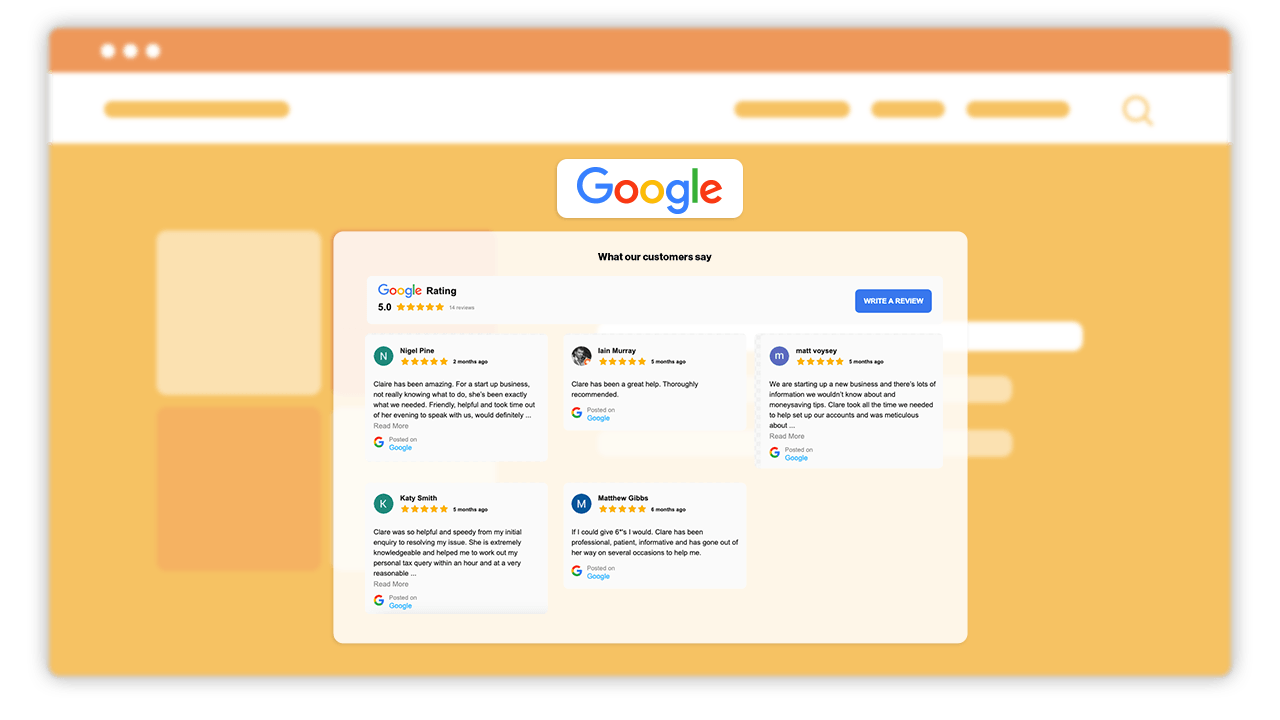Coding-free Google Reviews plugin for your website
Shape your brand’s image with Google Reviews
Why do I need the Widg.io
Google Reviews widget?
Let your products sell themselves
Show your star rating on product pages to give your sales a boost.
Embed your Google reviews in minutes
Reviews are proof that what you’re offering has helped others, which many use to determine whether it’ll work for them. They also build trust, and trust emits confidence. And confidence when buying is crucial to making sales.
Our Google Reviews widget lets you showcase your Google reviews on your website to show that you’re trustworthy. Getting started couldn’t be easier, thanks to a choice of six ready-made templates. Linking your Google account is simple too, all you have to do is enter your Google Place and you’re away. From here, you can add your reviews, author’s name, photo and a link to their profile.
To make sure your reviews hit hard, you can filter and reveal the best ones. This is handy if you have a large selection of reviews. You’ll also be in control of how your reviews look, along with the language. You can customise the text, show the rating and date, and more. Automatic updates guarantee not a single review is missing from your website.
Add social proof to your website
Proving that you’re a reliable partner is a doddle with our widget. Your review’s heading features a star rating (out of 5) and the total number of reviews you have. All these elements are clickable and redirect to your Google profile — perfect for building trust while remaining 100% transparent.
Then it’s onto the layout. There are 6 options to choose from: list, masonry, grid, carousel, floating badge or inline badge. No matter which layout you choose, you can set your widget’s width as slim or narrow as you like — giving you complete control.
Knock’em dead styling in a few clicks
Once you’ve added a review, it’ll appear as a card. And in each card, there are a variety of customisable elements. But first, you’ll want to pick your card layout. (Tip: if you want all the attention on the top review, choose the spotlight layout.) You can add your logo or icon to each review too.
And then it’s onto the styling options. You can customise every text element possible, whether it’s the body, heading or CTA text. This includes both colour and font—and yes, you can use a custom font if you like. As for the colour, well, you can colour each element separately (great if you have a unique website theme), or use light or dark mode for a quick, modern feel.
Try Google Reviews widget demo.
You can customise the widget in a couple of clicks and add it to your website right from the demo.
Web widgets to boost sales, attract visitors, support customers and grow your social media following.
No programming. No developers. No code. From design to launch in minutes!
Embedding our widgets is quick, easy and hassle-free.
Website widgets to help you reach your goals
Whether you're just starting out, or have been doing business for decades, Widg.io gives you all the tools you need to build powerful, responsive widgets to start, grow and scale your business.