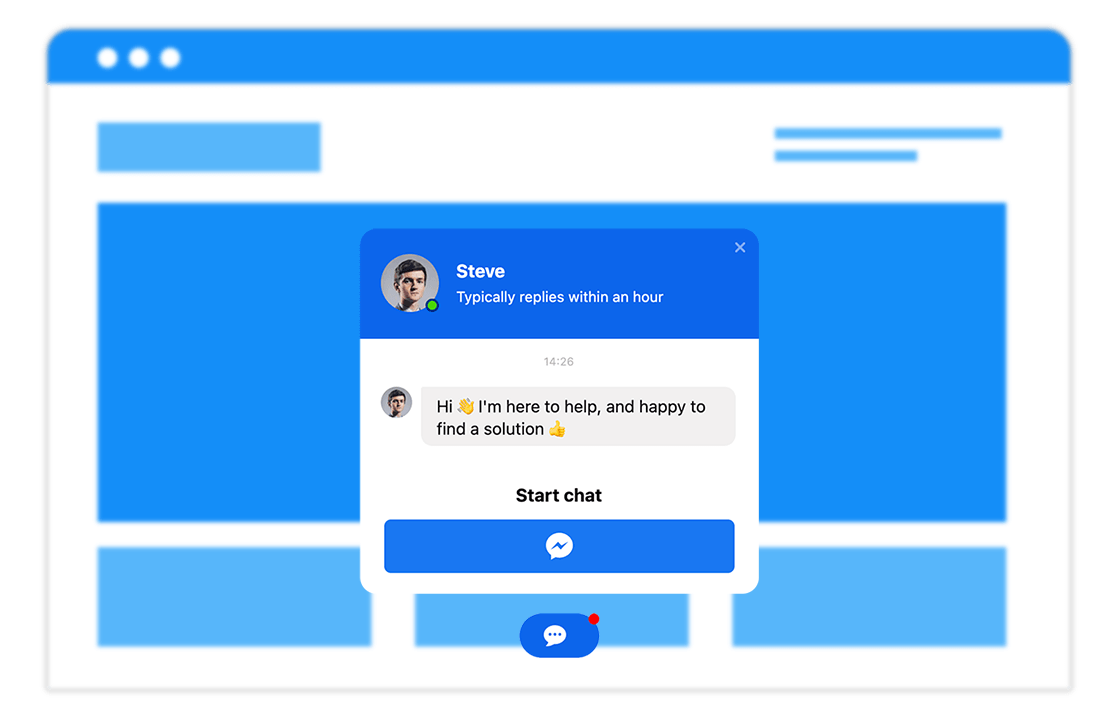Coding-free Facebook Messenger Chat plugin for your website
Chat with Facebook Messenger users directly from your website
Why do I need the Widg.io
Facebook Messenger Chat widget?
Be there for your users on-the-go
Facebook Chat provides users with a way to contact you on-the-go through your website.
Improve your customer support and user experience
Being easy-to-reach will fill your customers with confidence and make for a happier browsing experience.
A handy tool that keeps you and your users connected
Facebook Chat is one of the most popular messenger apps available, with 1.3 million monthly active users. With the help of our Facebook Chat widget, you can benefit from Facebook’s popularity and interact with your audience, boost sales and improve your customer support.
Visitors of your website will be able to contact you on-the-go using a well-known messaging tool. Thanks to our Facebook Chat widget, you’ll be one click away from your users wherever they are.
Turn browsers into customers and make more sales
As well as being handy for improving customer support, adding Facebook Chat is a great way to improve sales too. Whether it’s to answer product questions, give a consultation, or help with a booking, you can use our widget to give shoppers a helping hand. If you’re really clever, you can also use it to push sales over the line that you otherwise might miss out on.
Adding our widget is easy, simply enter your Facebook URL, hit save and you're away. From here you can position your widget and see what it looks like on desktop, mobile and tablet with the click of a button.
Flexible design options for any use-case
Our widget is a great match for any business, and here’s why. No matter what you sell or offer, you can consult, advise, and book through our Facebook Chat. What’s more, there are plenty of design options to make this widget look and feel at home on your website.
First, choose your chat bubble icon and text. Your bubble icon will open a chat window where you can edit the agent’s name, profile picture and reply time. You can also add a warm welcome message to kick-start conversation. Once you have everything in place, you’re free to colour its elements to suit your website's theme.
Try Facebook Messenger Chat widget demo.
You can customise the widget in a couple of clicks and add it to your website right from the demo.
Web widgets to boost sales, attract visitors, support customers and grow your social media following.
No programming. No developers. No code. From design to launch in minutes!
Embedding our widgets is quick, easy and hassle-free.
Website widgets to help you reach your goals
Whether you're just starting out, or have been doing business for decades, Widg.io gives you all the tools you need to build powerful, responsive widgets to start, grow and scale your business.