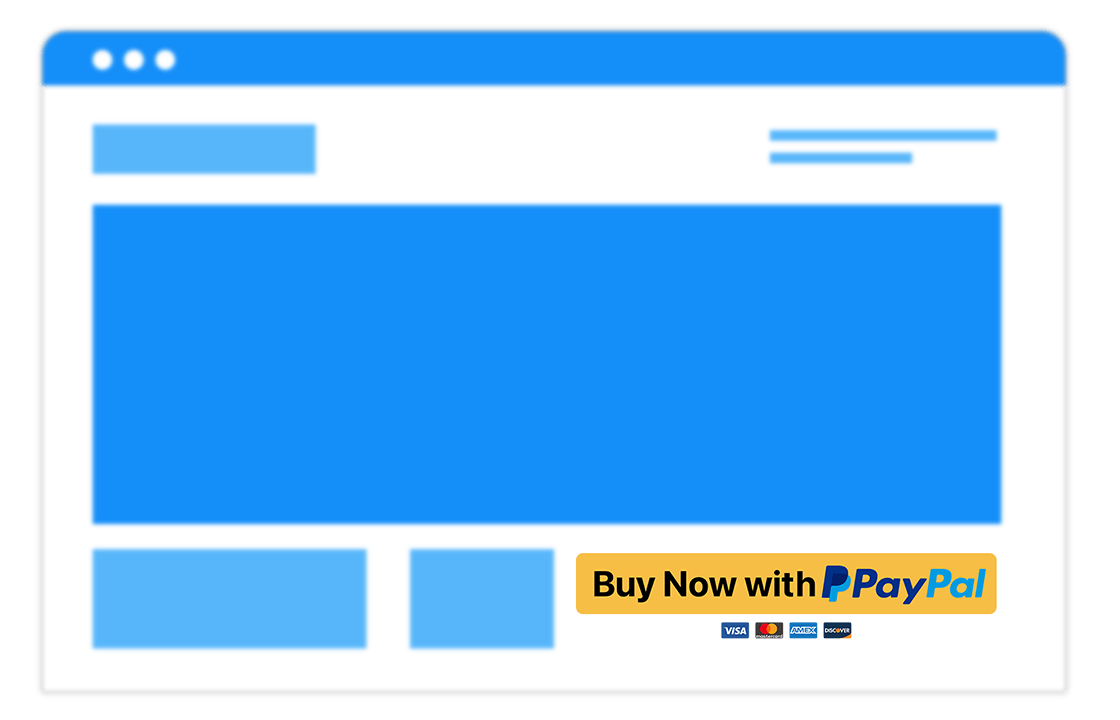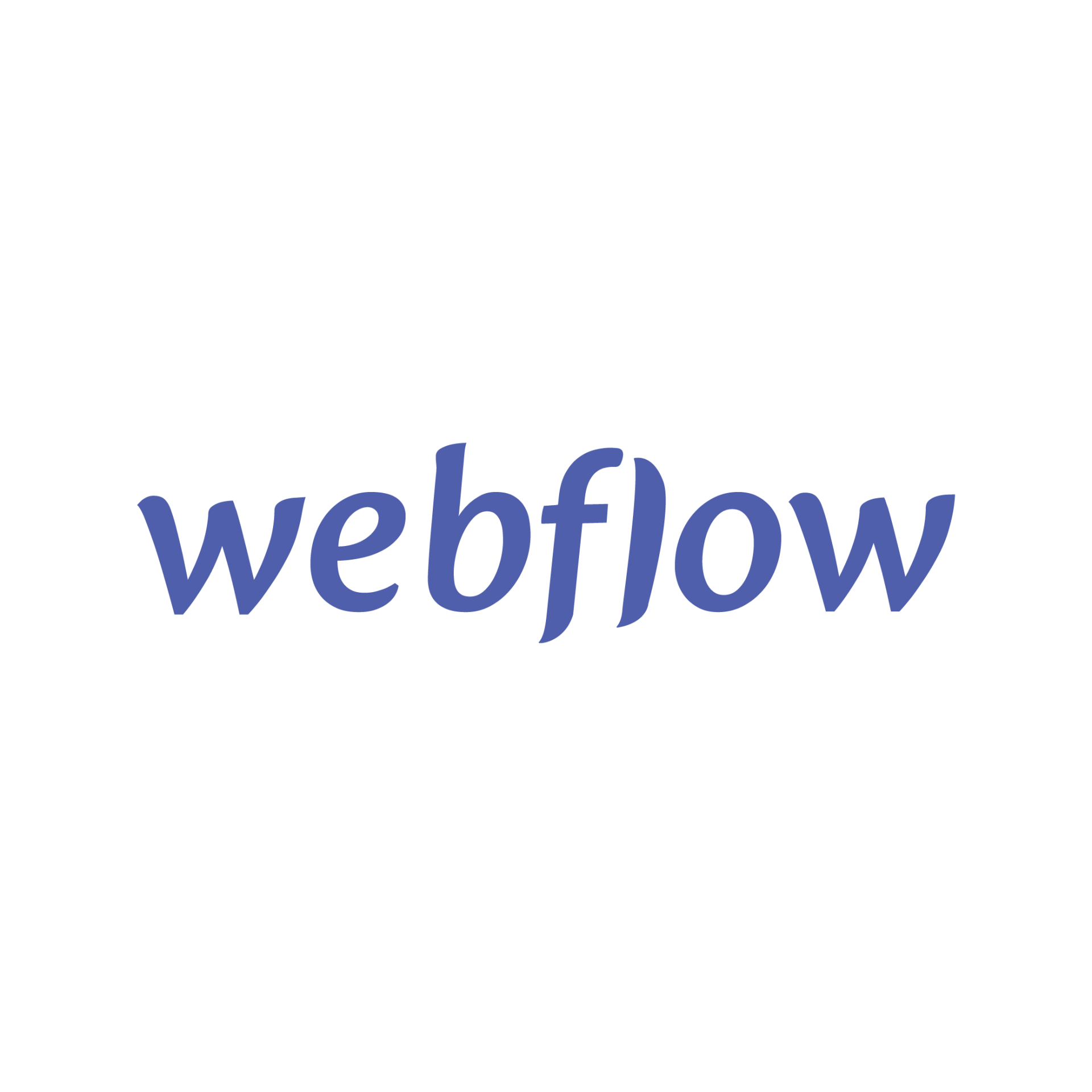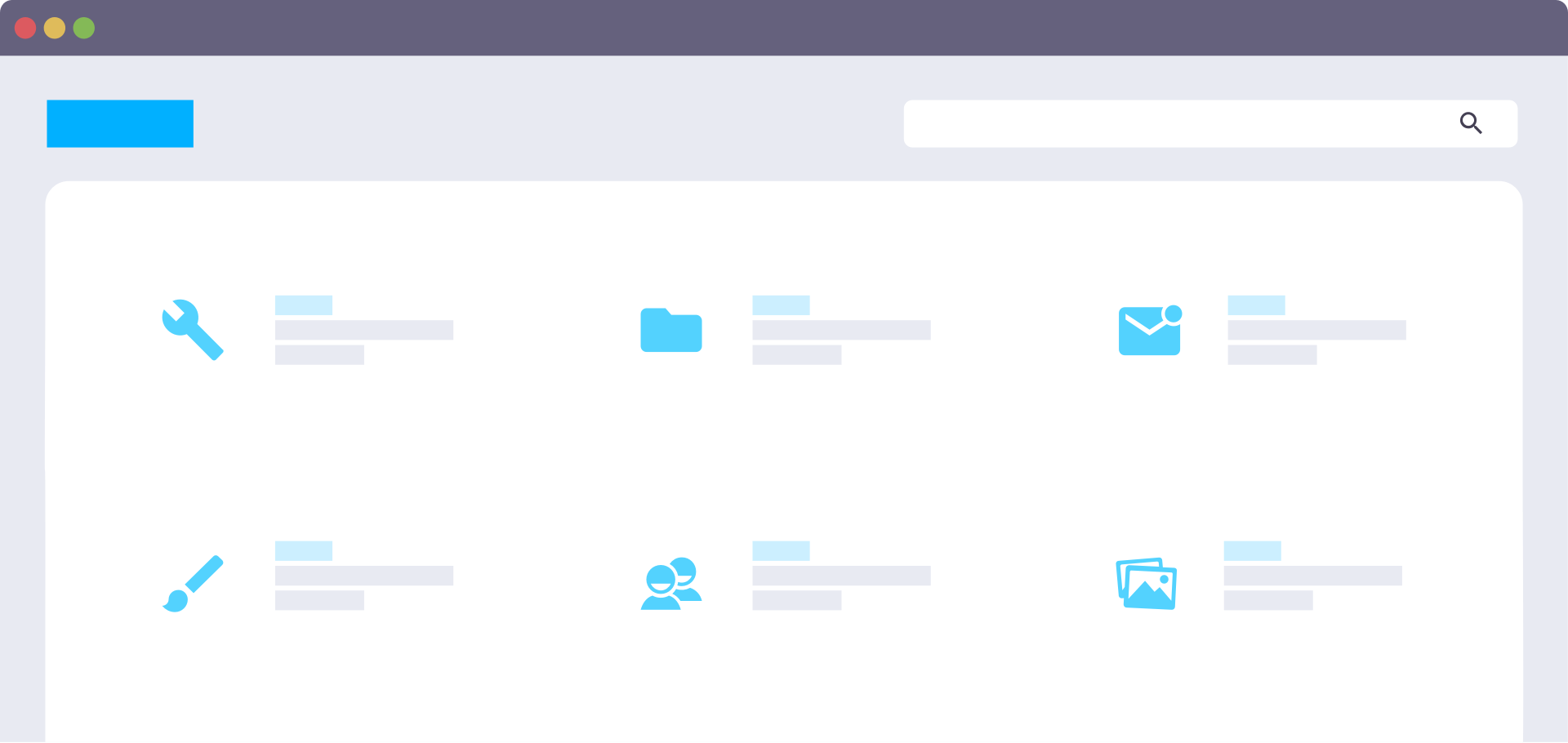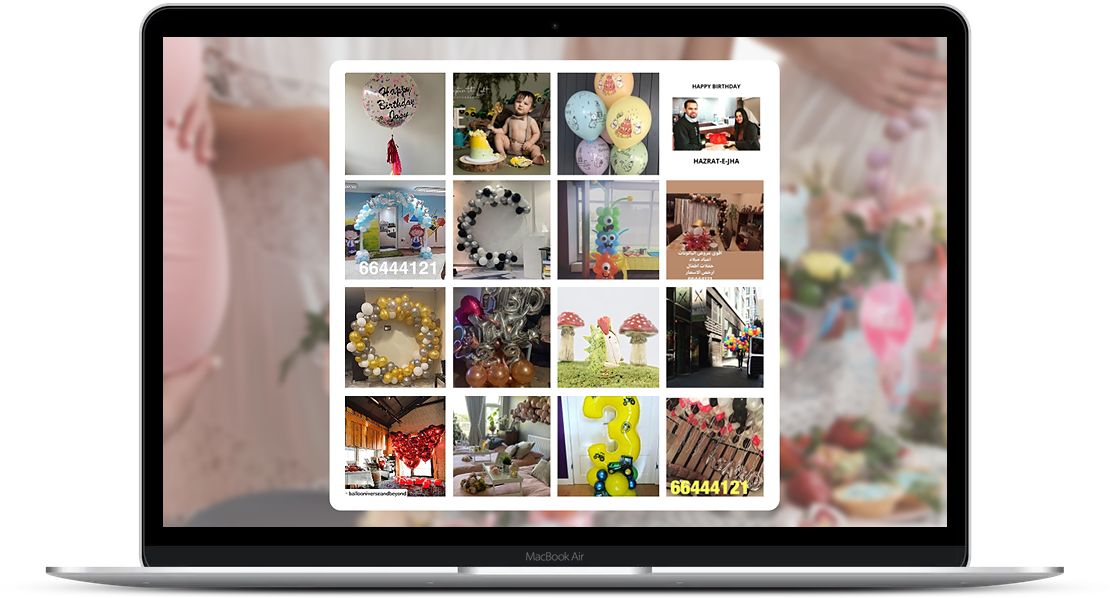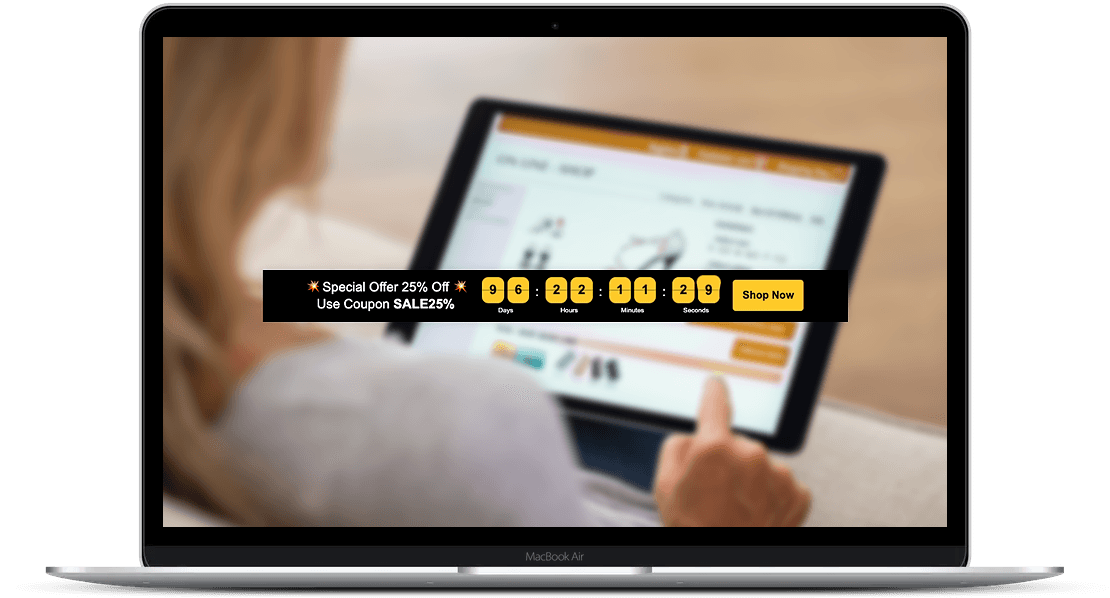Code-free PayPal Buttons plugin for your Webflow website
Fast payments, subscriptions and donations on the go
Payments
Want to give users the option to pay for your products or services through PayPal directly from your website? With our PayPal Button widget, you can set this up in seconds — no fuss.
Add the name of your product along with its price and your payment button will be there on your website. If needed, you can also specify the tax type and cost of shipping. After each successful transaction, there’s also the option to direct your users to a specific page on your website.
Make subscribing easy…
If you’re looking to set up a subscription payment on your website, our PayPal Button widget is the easiest way to do it. After entering a few simple details like your product name, price, billing period and cycle, you’ll have a fully-fledged subscription button whereby users can subscribe to your products or services and pay through PayPal. With a raft of recurring options, you can set a custom billing cycle and billing period. Thanks to our widget, you’ll never be out of pocket as your users will know exactly when their payments are due.
An effortless way to donate…
Donations spread love, positivity and good vibes. Setting up a speedy donations feature on your website is a breeze with our sleek PayPal button. Like adding a payment or subscription, it’s hassle-free and takes seconds to do.
Our widget has an option that lets your users decide how much they want to donate. If you’d rather set a fixed sum, you can do this too. Once you’ve made up your mind, choose where on your website you want to send the user after a successful donation.
Accept PayPal payments, subscriptions and donations
Our responsive code-free widget means you can start receiving payments in seconds on all devices. Accept payments, subscriptions and donations from a single place with our widget. Save time and effort over other payment options.
Say hello to hassle-free transactions with one of the most popular and trusted payment methods available.