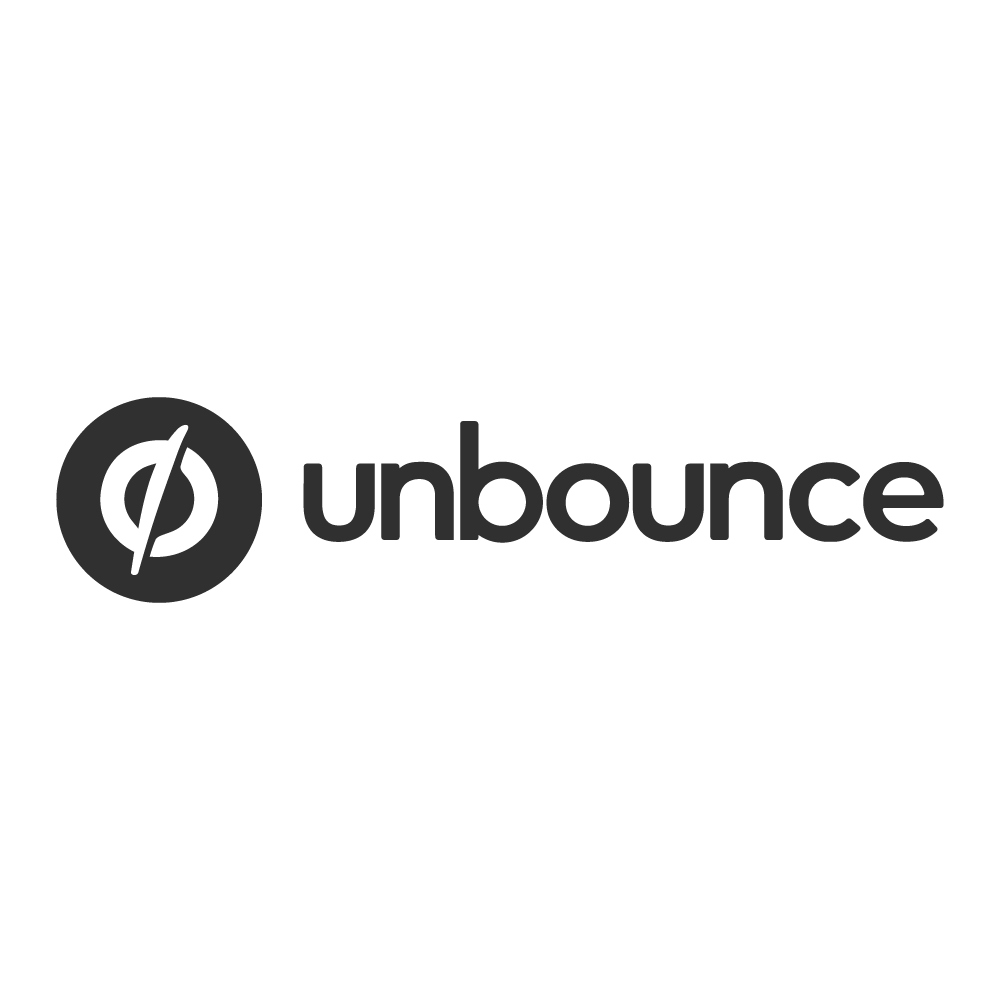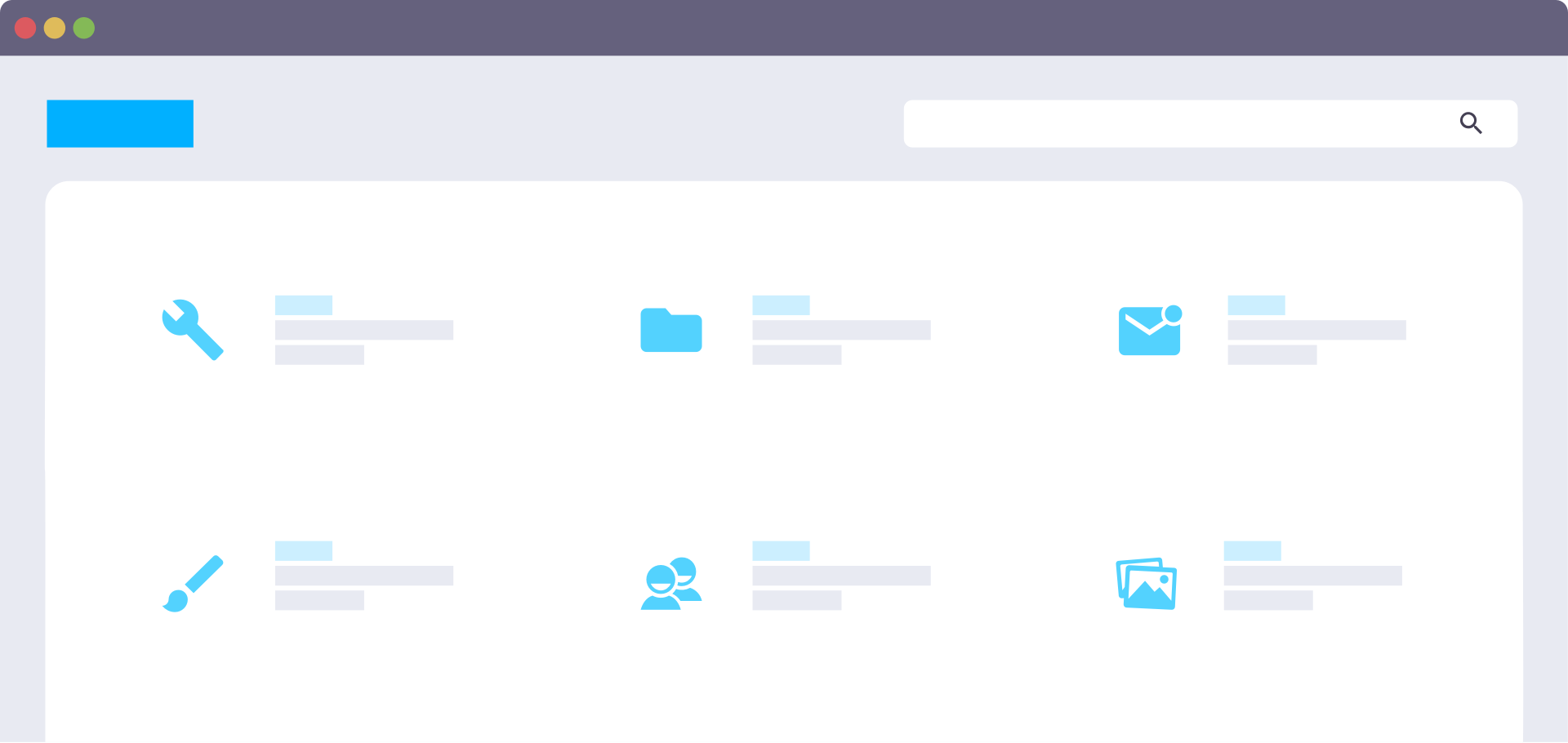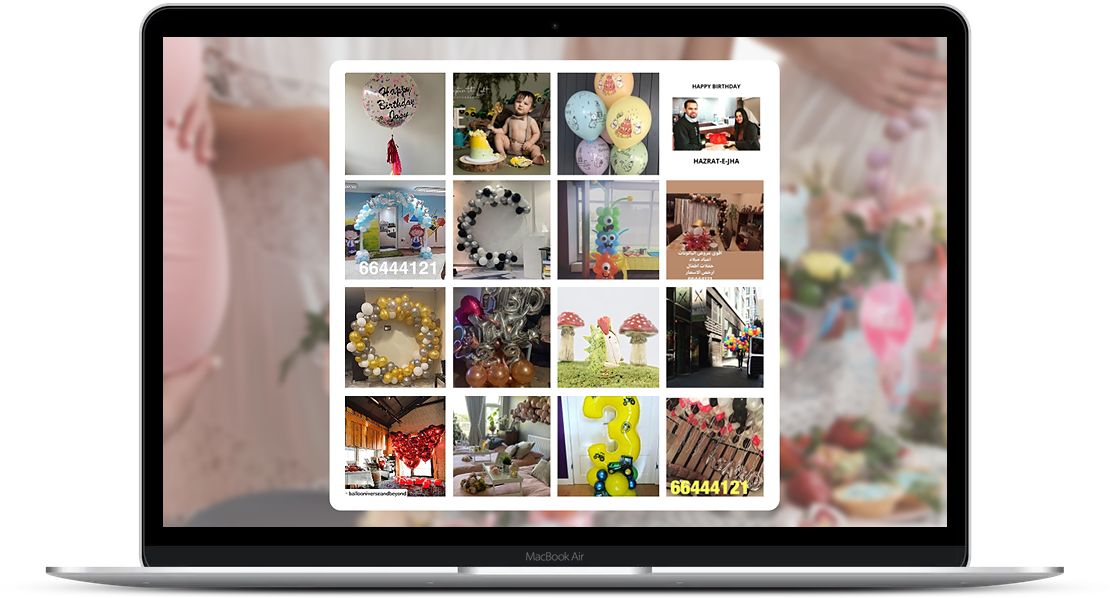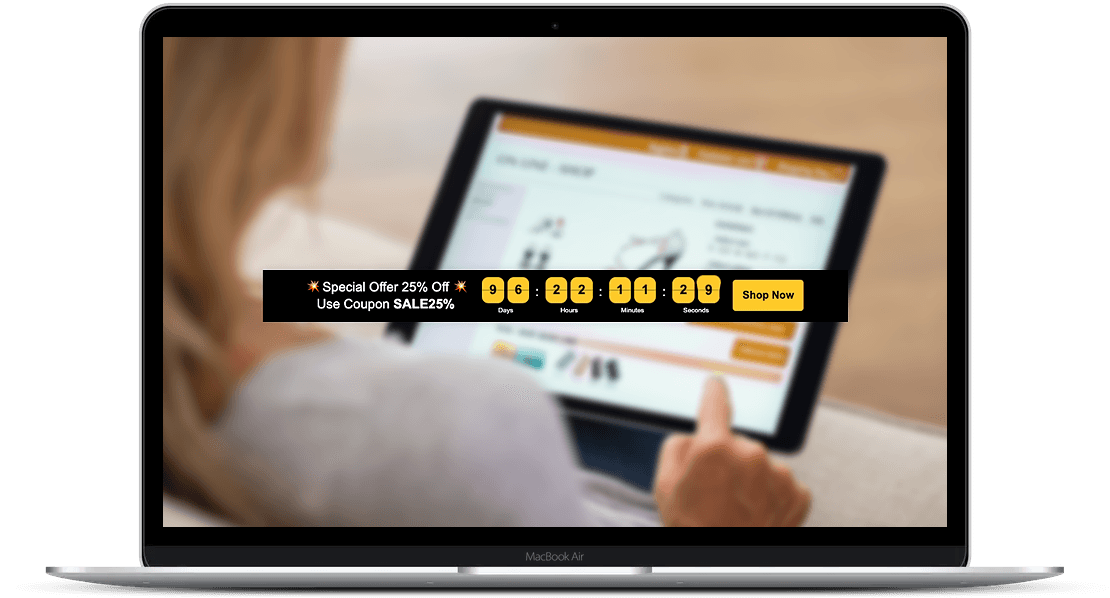Code-free Text-Type plugin for your Unbounce website
Grab a user's attention from the get-go
Users spend 5.59 seconds looking at a website’s written content, so it’s vital you make a good first impression. Adding dynamic multi-word text to your website is an effective way to grab a user’s attention from the get-go.
Take your website to the next level by adding automatically formatted text that looks and feels as though it’s being typed in real-time. Our responsive widget offers more power and customisation than most standard text widgets. While standard widgets are ideal for body text, our widget allows you to display and edit text with various styles and attributes for creating catchy headlines. Here you have a tool to improve your website’s stickiness and get your key messages across in a visually-pleasing way.
Powerful text-type widget with intuitive editor
There’s no better way to make your website’s content shine than with our attractive Text Type widget. Creating catchy headlines that grab the attention of your users is the new norm thanks to our easy-to-embed widget with an intuitive editor.
Adding your list of text-type words is easy to do. Simply open the text type box and input any words you want the widget to type. You can also customise the text before and after the text-type just as easily. With a raft of display settings, including text, position, width and alignment, making your text-type look at home on your website is effortless, too. Added to that, a variety of padding options mean you can higher or lower the pixels around your text for a seamless embedment.
A fully-customisable text-type widget with a variety of fonts
If you’re worried about fonts, don’t be. Our widget comes with a variety of font families so you’re bound to find something you like. These include popular fonts like Arial, Helvetica and sans-serif. Classic fonts such as Times New Roma, Times and serif. And cool but less popular fonts like Roboto, Open Sans and Montserrat.
Once you’ve selected your font, you’re free to edit its size, text-type speed and colour. Because you’ll want your text-type to stand out, you can add a unique colour to make it pop from the rest. This is a great way to draw attention to your key messages while keeping your website’s theme intact.
Entice users with multi-word text-type
Take your website's text to another level by adding automatically formated text, as if it was being typed in real time. A really eye catching way to display headilnes.