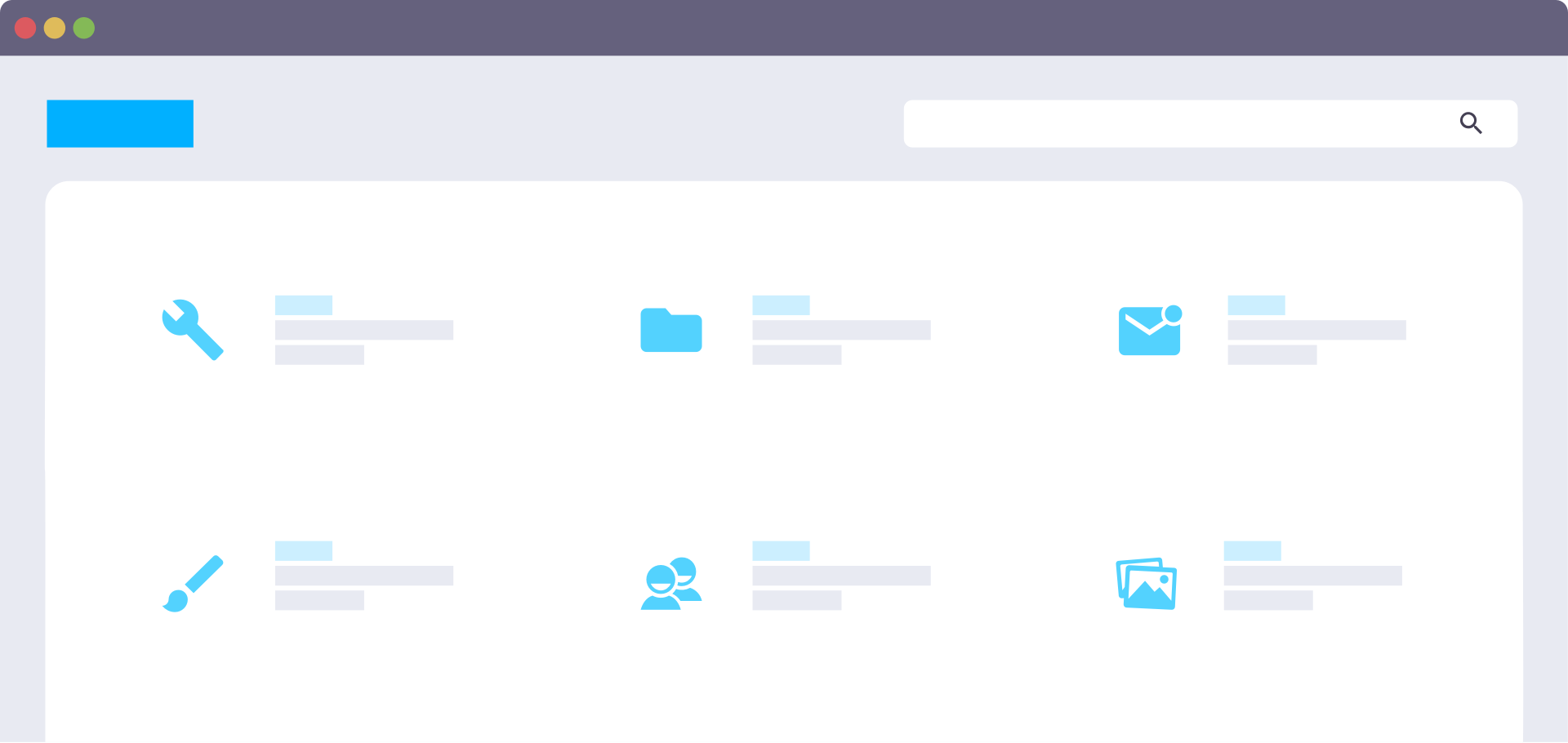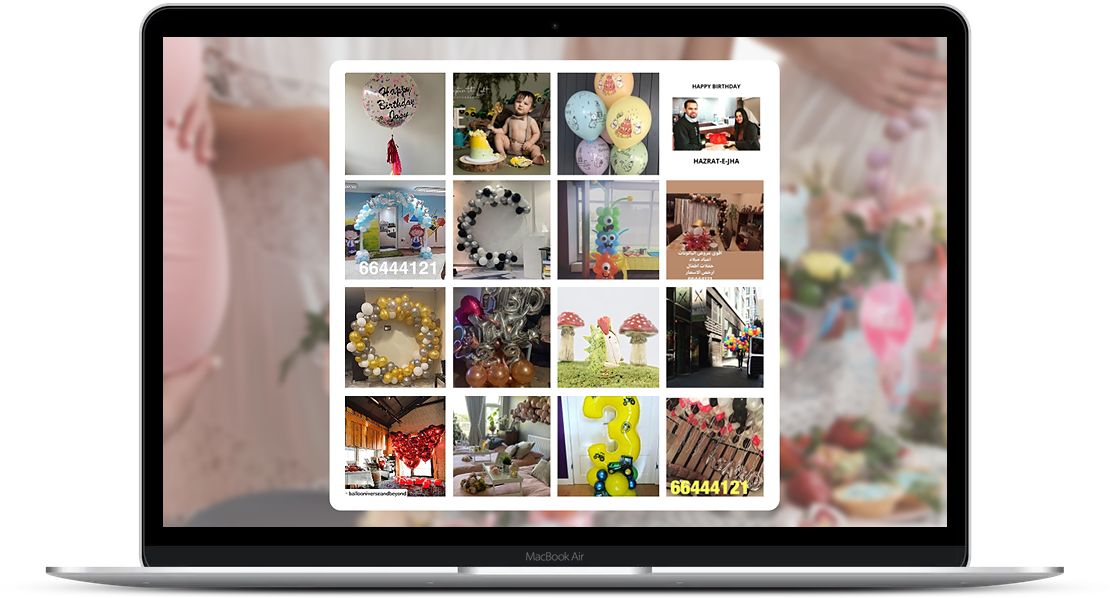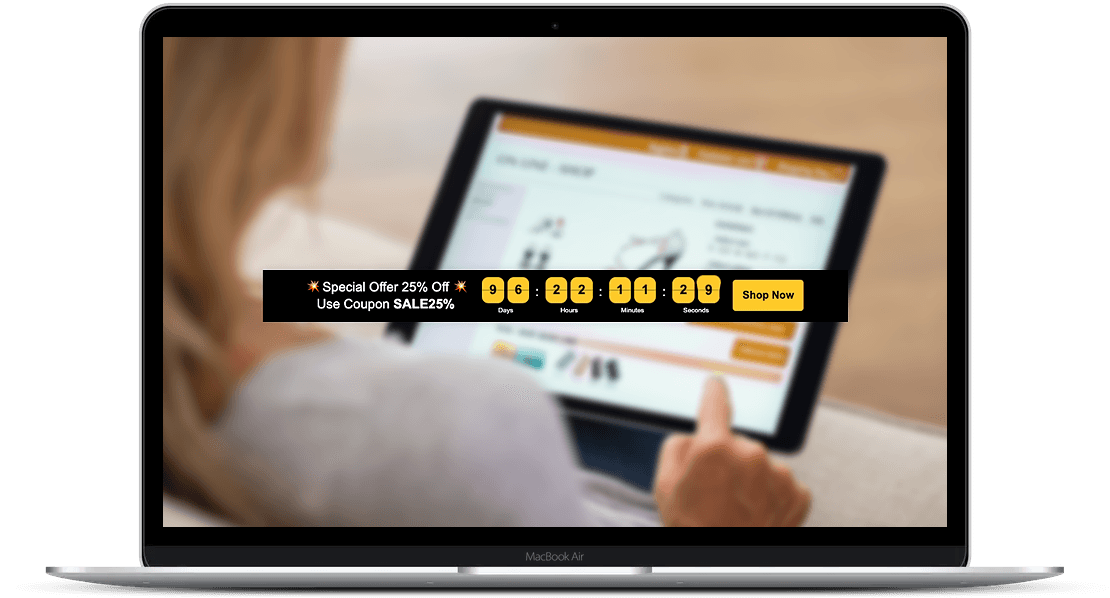Code-free Social Share plugin for your Tumblr website
More than 40 social share buttons at your fingertips
Want to give users a hassle-free way to share your content on their social media channels? Our Social Share widget allows you to display more than 40 social share buttons on your site for users to quickly and effectively share your content.
As well as the most popular channels such as Facebook, LinkedIn and Twitter, we’ve also included the likes of Yammer, Qzone and Newsvine. So no matter what platforms your users prefer, they can share your content freely.
If you want to add multiple buttons but only show one or two, you can add a “more” button to save clogging your site with lots of individual buttons. What’s more, you can add, remove and customise your button’s text easily too.
Flexible layout and styling options
Creating a slick and user-friendly widget is a breeze with our intuitive interface and custom social share button. Thanks to a raft of customisable options, you have complete control over the placement and size of your social share buttons.
You have two options when it comes to positioning your widget, depending on how you want it to fit with the rest of your content. The first and most flexible option is to add it to a HTML box and position it anywhere on your site. Or, you can choose from one of our preset positions: floating left, floating bottom centre or floating right. With each of our floating positions, your widget will follow the users scroll.
From here, you can set the size of your buttons, and increase or decrease the space between them.
Customise until your heart's content
Our widget allows for flexible customisation to ensure it looks and feels part of your site. Once you’ve positioned your widget and chosen its size, you can choose its shape. You have three options: circle, rounded or square. What’s more, you can add animation on hover to really catch the user's attention.
From here, you can set the opacity (the effect that makes things look see-through), and select your icon colour scheme and button colour scheme. Both of which can be completely custom, so following your brand’s existing colours isn’t a problem.
Responsive social share buttons to expand your reach
Make it easy for users to share your content. More shares equal a wider reach.Encourage your visitors to follow your social account via 40 social share buttons.
Attract more visitors to your website through social sharing. Improve your traffic and organic search results.