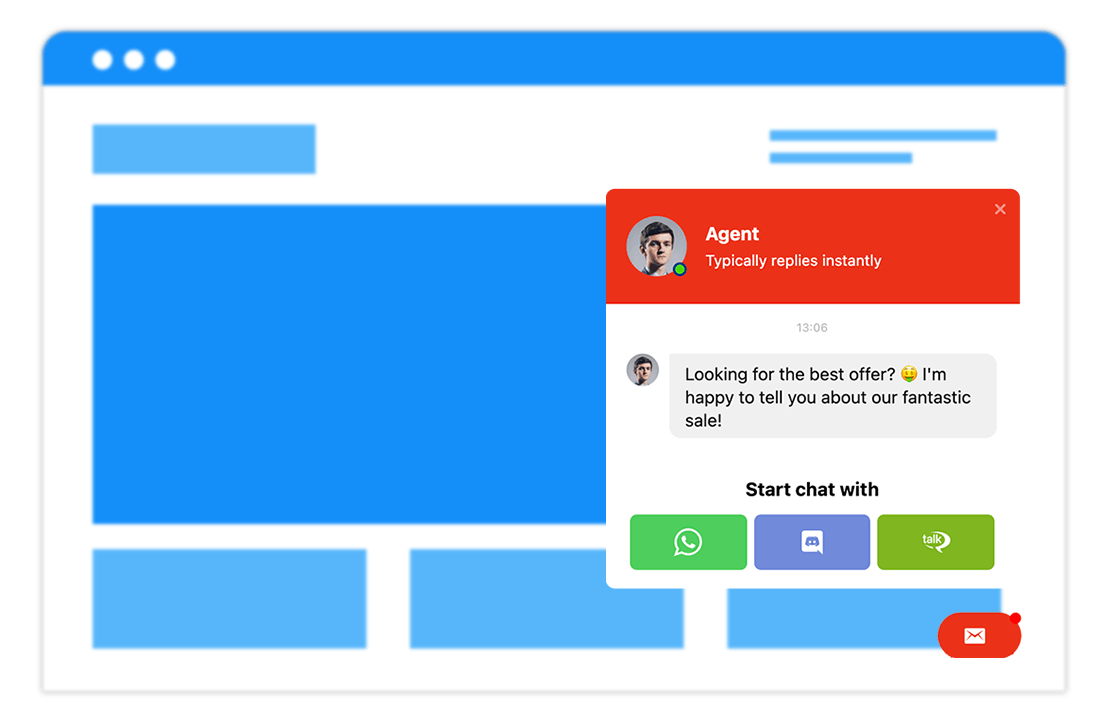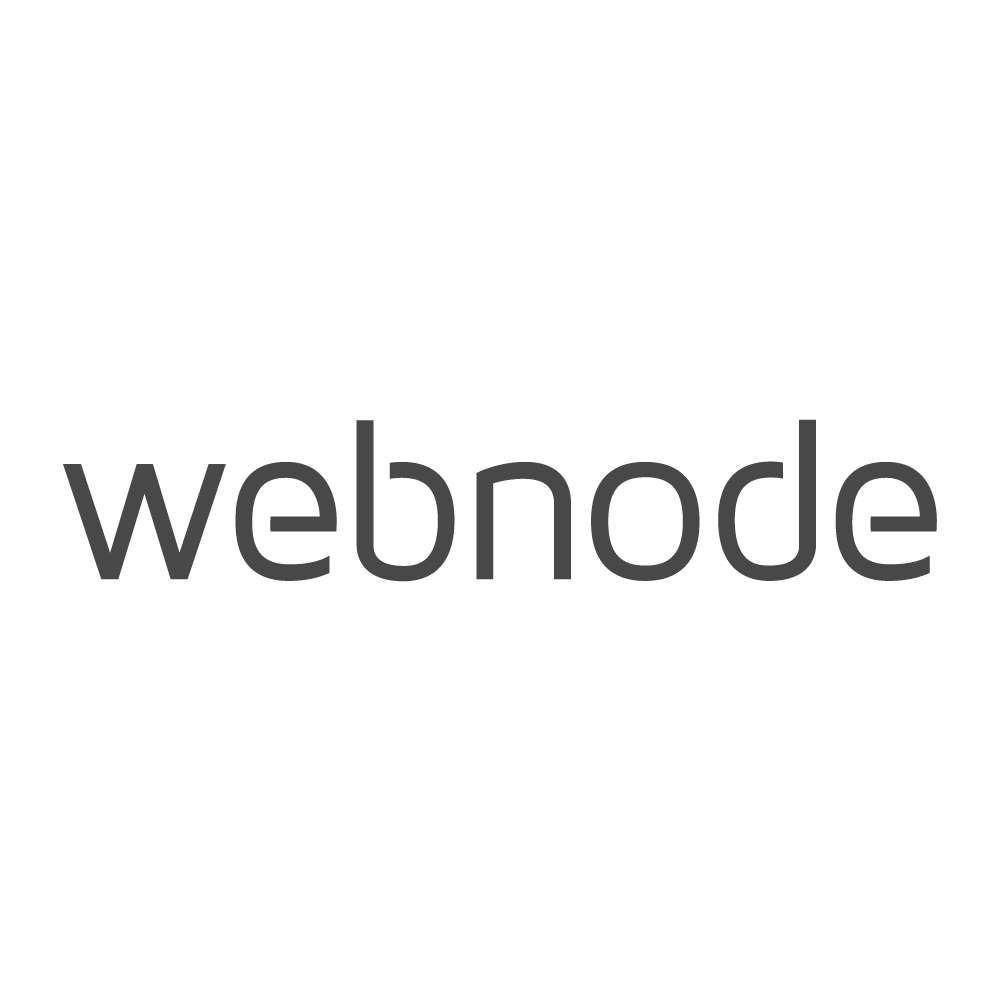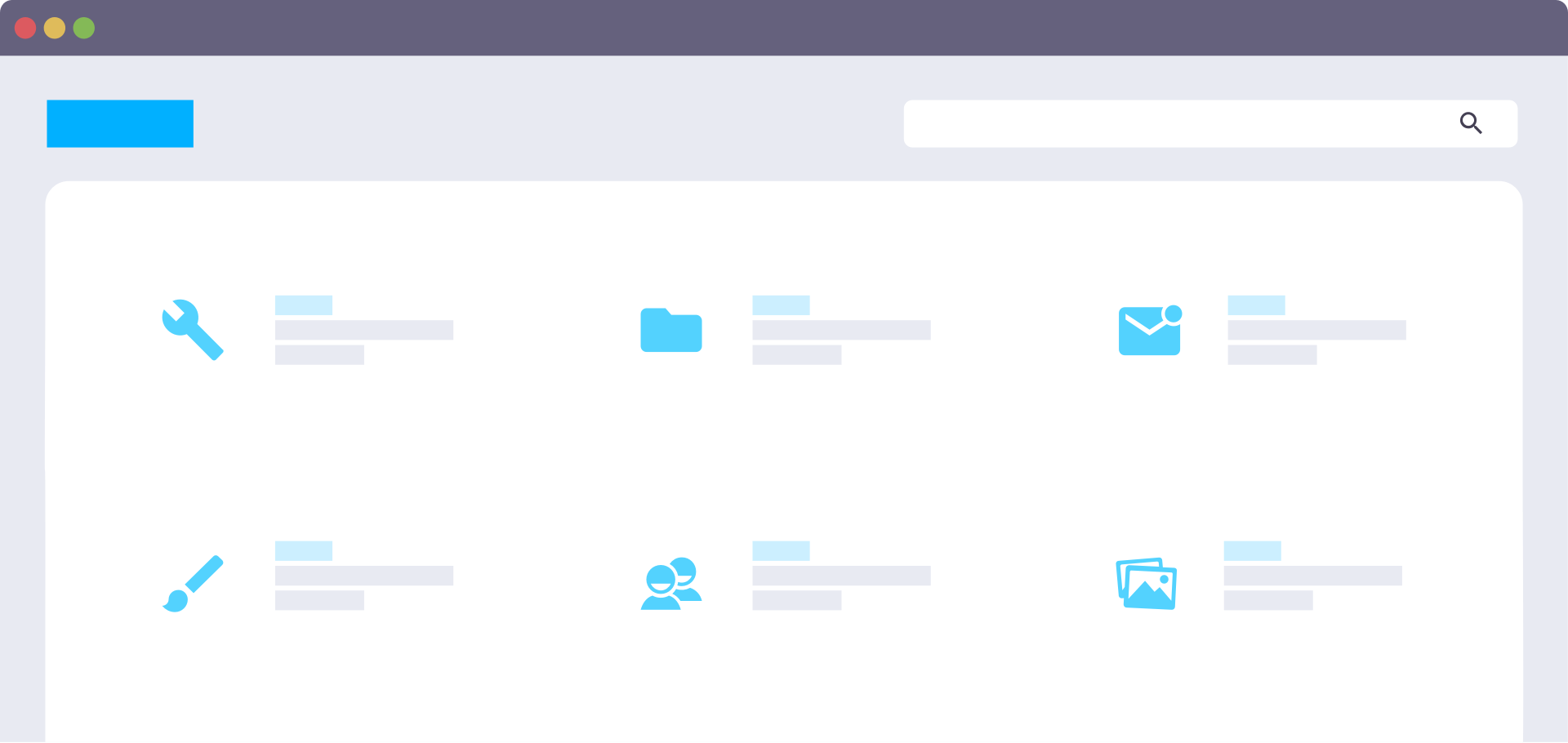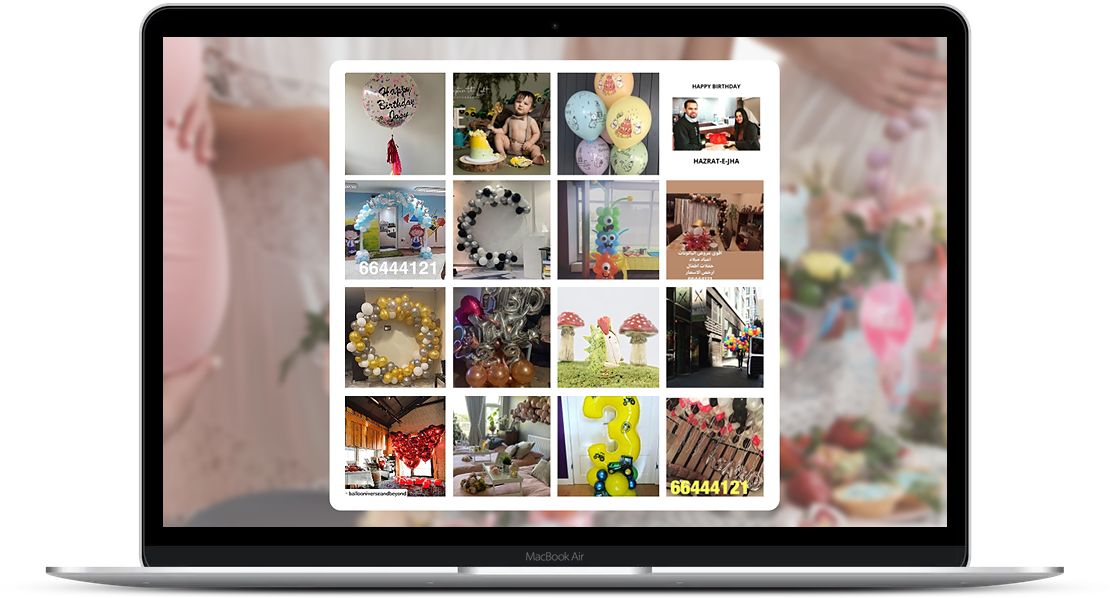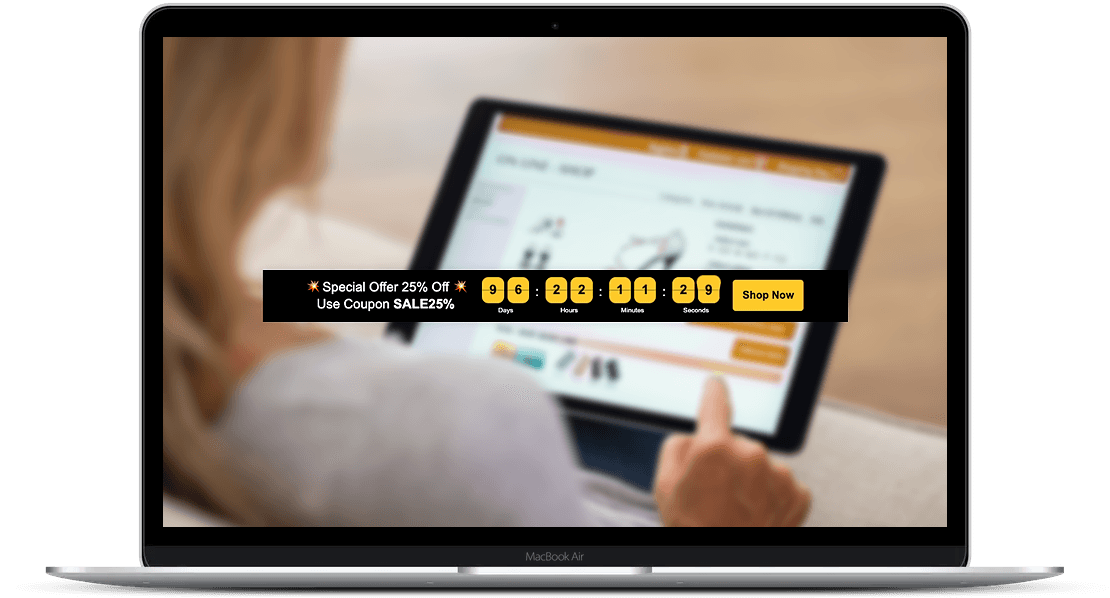Code-free Click To Call plugin for your Webnode website
Be there when your customers need you
Encourage customer calls. Make more sales. With our Click-to-Call widget, you’ll always be available for calls from your customers, so you won’t miss a thing.
Your users will admire how easy it is to get in touch. They can make a call from desktop, smartphone or tablet without having to dial a number or leave your website. Instead, just click your website’s bubble to pull up a call window containing the name and phone number of your contact, plus a greeting message if you choose to add one. By clicking your phone number, users will be through to you within seconds. All that’s left for you to do is pick up.
Keep your branding modern and cohesive
Turn your click-to-call widget into part of your website by customising every aspect.
First, choose bottom left or right for the position of your widget. Then you have the option to show or hide the bubble icon depending on your requirements. If you choose to show the icon, you can add text and adjust its size using a slider or numbers. (Slider for speed, numbers for precision.)
The call window is another element you can customise. Get creative with caption text to make this widget your own, and add a personal touch with a contact photo.
Create a custom widget to suit your brand
If you love colour, hold your hat. Whether you choose primary or pastel colours, your widget will look modern and professional regardless. Because each element can have its own colour, your bubble and call window can be matching or contrasting - it’s totally up to you. Most importantly, make your phone number pop with a colour of its own.
Make it quick and easy for visitors to call you
1) Make it easy for your users to get in touch on desktop, smartphone and tablet. 2) Direct conversion on the phone helps turn potential customers into paying clients. 3) Boost engagement and build a rich database of happy customers.