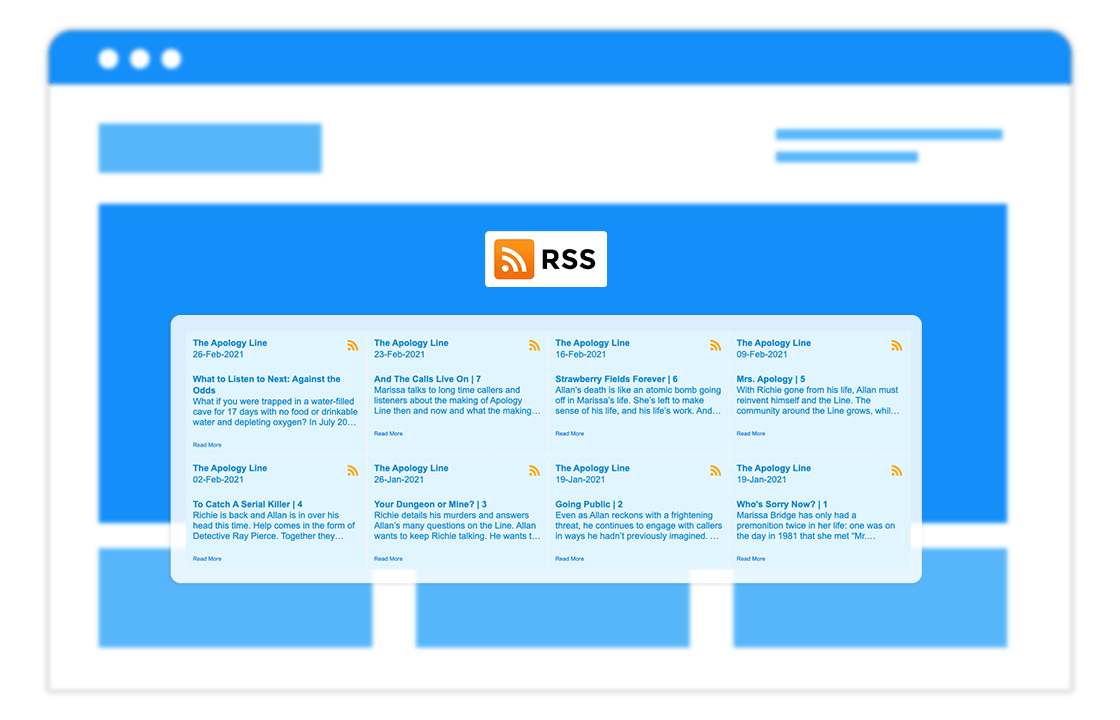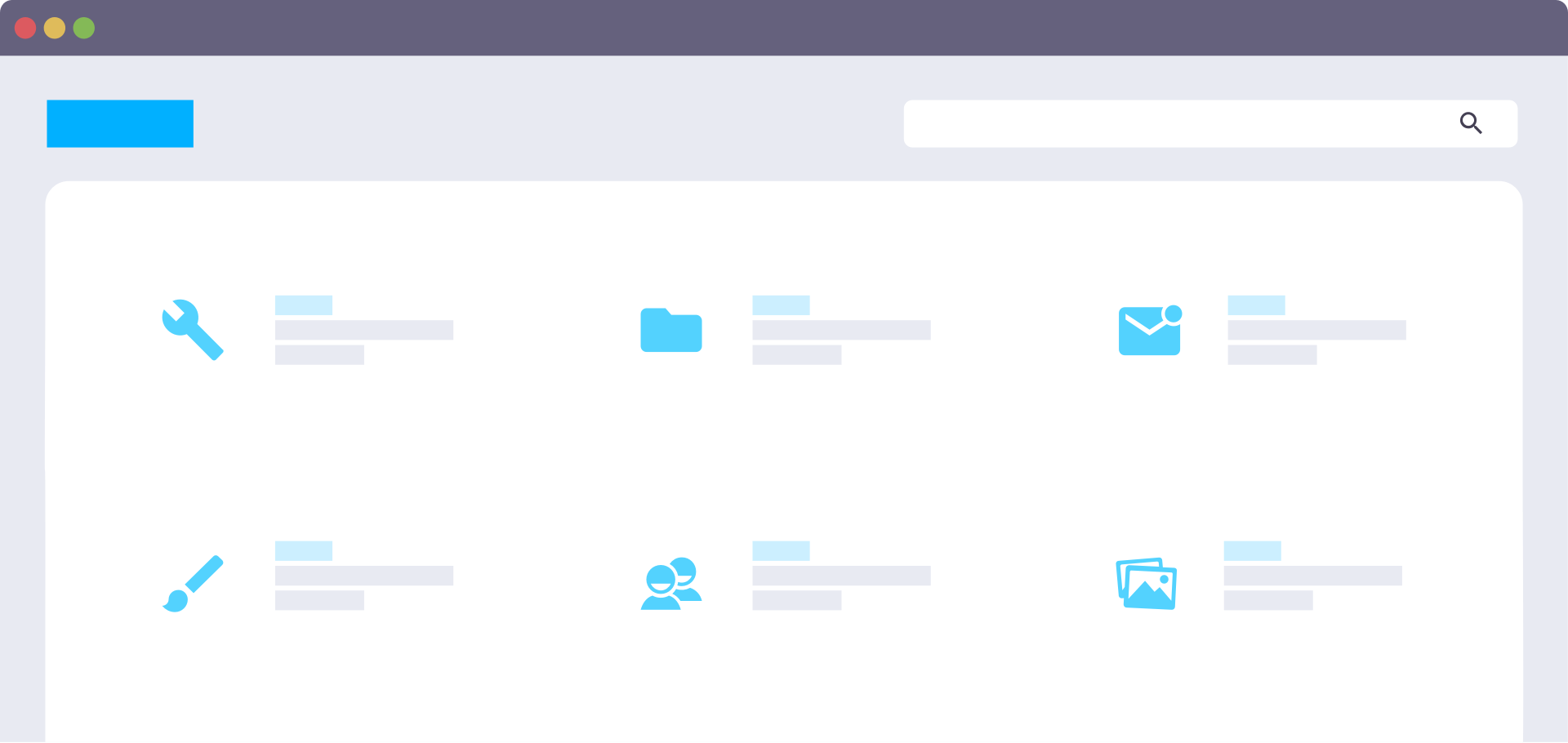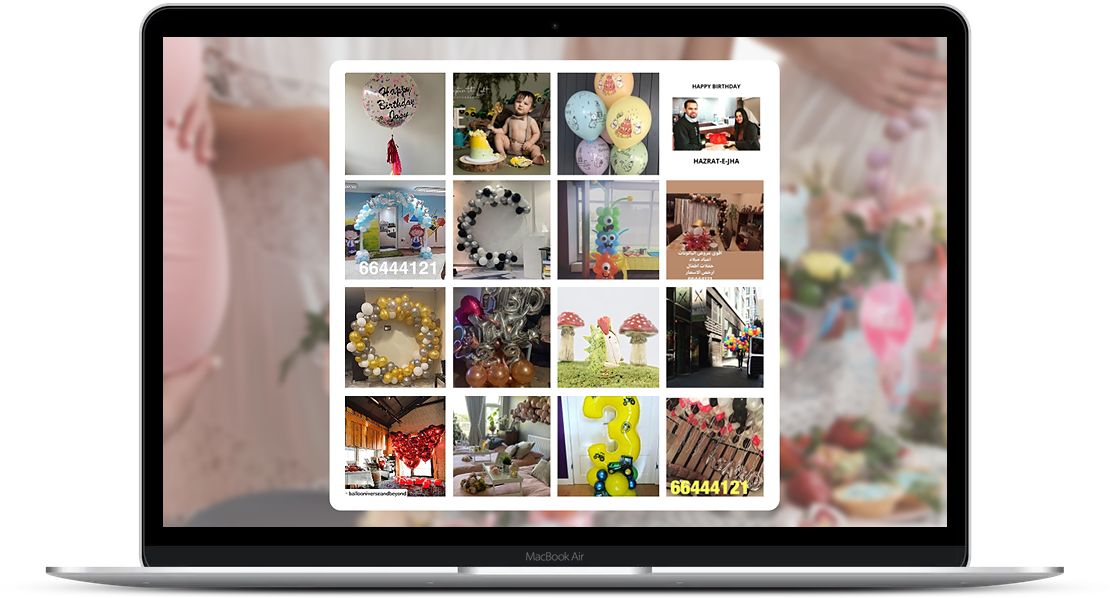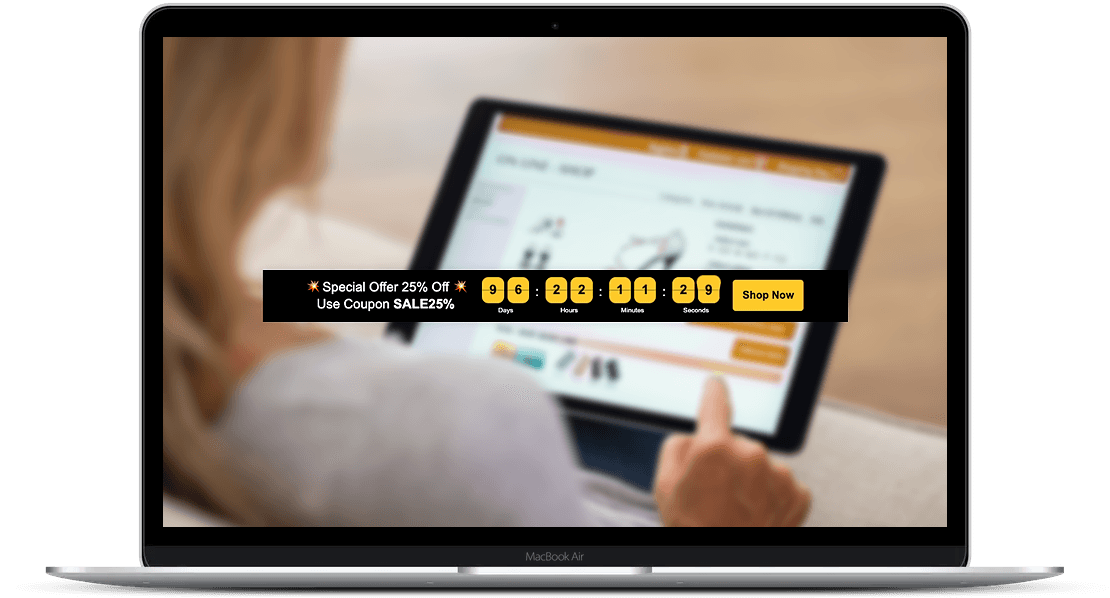Code-free RSS News Feed plugin for your Volusion website
Educate, engage and attract
Give users the latest news from reliable sources and top-quality blog content with our RSS Feed widget. If you’re looking to educate your audience, boost engagement and attract more leads, it’s a must-have tool for your toolkit.
Adding news sources is simple, and you do it via URL. You’ll find 100 of the top feeds for inspiration. Once you’ve chosen the feeds you want, you can sort them via publication date or randomise them — it’s up to you. You also have the option to show all feeds or just those with images. Oh, and you can add a unique heading for your feed too.
A variety of layouts and popup options
First, there are six layouts that are all customisable. Columns, rows, elements — you name it, it’s yours to customise. There are also five card styles giving you complete control over your news feeds. Whether it’s the author name, profile image, publish date, source icon or share button — turn them on or off as you please.
Another uniqueness is the popup feature. This gives visitors all the info they need about a post without leaving your website. It also gives you two post variants: classic or feed. Choose feed for an infinite scroll or classic to show posts one by one.
Make it slick and simple, or unique and bespoke
Whether you want a unique feed for a bespoke website, or a simple feed for a more generic theme, our widget gives you complete control to do whatever you like. Whether it’s the background, heading, articles, popup or button — it’s yours to customise. Each element has colour, font, text and size options that you can tweak and make your own. And don't worry if you use a custom font, you can add this to your widget too. Once you're done, you can view your changes on mobile, tablet and desktop using the icons at the top of the editor.
Share content from news websites and blogs
Share the latest news from reliable sources and top-quality blog content to engage visitors. Sharing news and blogs can have a positive impact on your traffic. If people see you sharing posts they like, they’ll commit to your brand. A variety of fonts, colours and layouts make it easy to create a news feed you’re proud of.